Configuring the assurance and supplementary information reports
Note: Some features described here are not available in all products.
Financials enables you to specify the properties of the assurance and supplementary information reports that are generated with the financial statements. Options not defined here are included in Configuring common options.
In Financials IFRS:
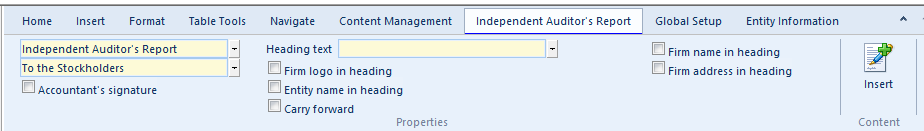
In Financials GAAP:
What do you want to do?
- Specifying the report addressee
- Specifying management responsibility
- Setting the report heading text
- Populating the report signing location
- Updating the statement names in the auditors' report
- Enabling electronic signatures
Specifying the report addressee
The assurance and supplementary information reports address a group of stakeholders, such as stockholders or the board of directors. For these areas, you can specify the report addressee.
Procedure
- In the Financial statements document, click in the financial statement area in which you must specify the report addressee.
- Select the tab for this financial statement area.
-
Select the Report Addressee drop-down.
In Financials IFRS:
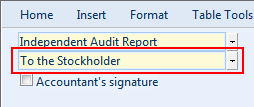
In Financials GAAP:
- From the Report Addressee drop-down, select or type the report addressee to use.
Results
The report addressee is specified.
Note: This feature is not available in all products.
Procedure
-
In Financials GAAP:
Results
The person or group with management responsibility is specified.
Setting the report heading text
You can specify "unaudited" text to appear in the report heading and throughout the financial statements. This is useful if you are preparing unaudited financial statements, such as for a review or compilation.
Procedure
- Click in the assurance report area.
- Select the tab for this financial statement area.
-
From the Heading text drop-down, select or type the heading text to use.
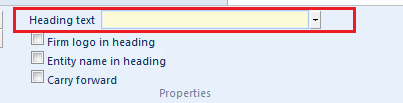
Results
The report heading text is specified.
Note: This feature is not available in all products.
Procedure
Results
Text is added to the report signing location
Note: This feature is not available in all products.
Procedure
-
In Financials GAAP:
Results
The statement names are updated in the auditors' report.
Adding the Firm Logo, Name and Address
In the assurance and supplementary information reports, you can insert the name and address automatically from the EP7 Accounting Firm Information document into the heading.
Procedure
- Open the EP7 - Accounting Firm Information document and fill in the name and address of the firm.
- Close and save the document and open the Financial statements document.
- Select the check boxes in the Properties group to include in the heading.
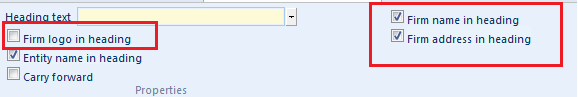
Enabling electronic signatures
In the assurance and supplementary information reports, you can display an area to enable an electronic signature to be added. When you double-click on this signature area, an electronic image of the signature can be attached.
Procedure
- In the Financial statements document, click in the financial statement area that you want to enable an electronic signature.
- Select the tab for this financial statement area.
- Select the Accountant's signature check box.
Results
The electronic signatures are enabled.







