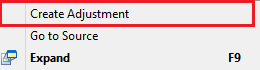You are here: All Help Topics > Accounting and Assurance > Automatic Documents > Drill-down in Automatic Documents
-- More Info --
Drill-down in Automatic Documents
Double- clicking a line in an automatic document will drill down to the supporting document or transaction detailing it.
To view prior year adjustments details, see Prior Year adjustments drilldown.
Notes
- You can add annotation to a supporting document. In the supporting document select the applicable line and click Insert | Line Annotation.
- You can create an adjustment to a supporting entry by right-clicking on the detail line and selecting Create Adjustment from the context menu.
- If drilling down to an adjusting journal entry, the breakdown of the adjusting journal entry opens. However, if the adjusting journal entry has a reference attached to it, the drilldown goes to the reference instead.
- You can drill-down on any calculated group/map number in reports organized by group. Examples include Trial balance (grouped), Leadsheet (grouped), Analytical review (grouped), or draft financial statements organized by map number.