Balance Source Dialog
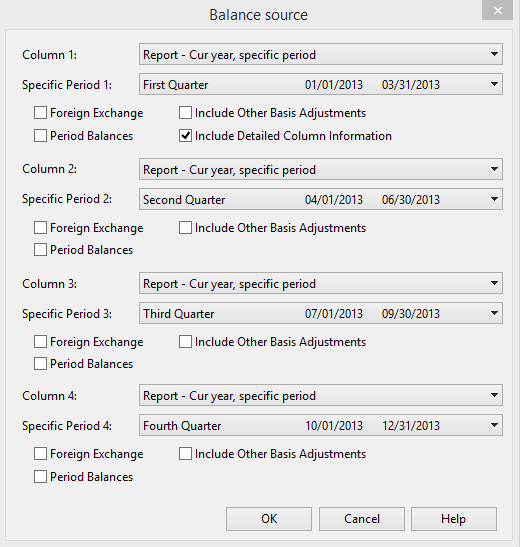
Column (1-4)
Select a balance type to define which balances to include in the columns. Available balances include Financial, Budget, and Forecast balances for current year (opening, active, previous, year end and specific periods), and prior years with the following balances:
- Unadjusted: client balance without adjusting entries.
- Adjusted: client balance plus normal adjusting entries.
- Report: client balance plus adjusting entries plus reclassifying entries.
Note: The user can choose "report" balance instead of "consolidated" for the subsidiary companies in a consolidated File if they do not want to include eliminating entries in reports for those entities.
- Consolidated: report plus eliminating entries.
- Tax Federal: Consolidated plus federal adjusting entries.
- Tax State: Consolidated plus state adjusting entries.
- Tax City: Consolidated plus city adjusting entries
Specific Period (1-4)
This option is only available if a specific period balance from the Column drop down list is selected. Select a specific reporting period, for example: if quarterly reporting period is enabled in Engagement Properties | Reporting Periods, you can select balances from first to fourth quarters.
Foreign Exchange
Select to present the balances in a foreign currency. To view the local currency, clear this check box.
Period Balances
Select to display balances for accounts as follows:
- Balance sheet accounts display as year-to-date.
- Income statement accounts display for the period specified.
- Retained earnings accounts, as specified in the Settings for Report dialog (accessed by clicking the Settings button from the Working Trial Balance), will adjust for the net income of all previous periods.
Other Basis Adjustments
Select the Include Other Basis Adjustments check box to view other basis adjustment entries.
The Include Other Basis Adjustments check box is available for the following automatic documents:
- Analytical review (excluding Ratio analysis format)
- Leadsheet/Grouping
- Tax reconciliation
- Trial balance
- Journals - Adjusting journal entries with formats Other basis or All entries.
Include Detailed Column Information
Select to display the following columns:
- Opening balance
- Adjustment
- Other basis adjustments
- Foreign exchange







