About Check In/Out
The Check In/Out feature in Working Papers locks access or "checks out" a document from the current client file (master file). The master file represents the parent file from which documents or entries were checked out. While a document is checked out, it cannot be modified by any other user in the master file. When the file is checked back in, changes made by the user to the documents while it was checked out will be updated in the master file. Only once the document has been checked in, can any modifications be made by others.
Documents and/or entries that are checked out appear with a red check mark in the Document Manager (shown below).
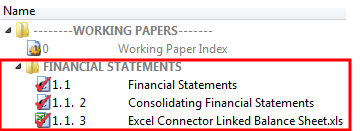
Documents and/or entries that are not checked out appear grayed out (shown below).
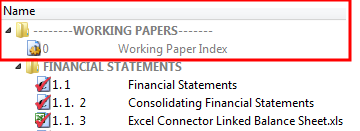
File Location
When documents and/or entries are checked out Working Papers makes a copy of the master file in a second location and enables you to make changes to that copy of the file. The default location for this copy is located in a folder called "CheckOut" in the current program directory, but this location can be changed during the Check Out Wizard.
Lockdown and Check In/Out
When checking files in and out, note Lockdown Considerations.
SmartSync Considerations
When synchronized copies of a file have been made check in/out is not available.
Notes
- The master file should never be moved or compressed as long as documents are checked out because you could lose the connection between the master file and checked out documents.
- Upon check out the entire contents of the CaseView database is copied. On a check in, a date comparison is performed. Records that are older are not copied and records that are newer are copied to the master file.







