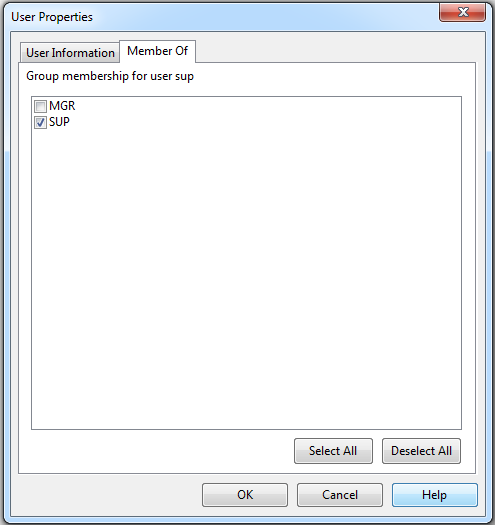User Properties Dialog
Modify user information and add users to groups. Click on a tab to learn more.
Use the User Information tab to specify general information for the group.
 Click on an area in the screen shot below to view its description
Click on an area in the screen shot below to view its description
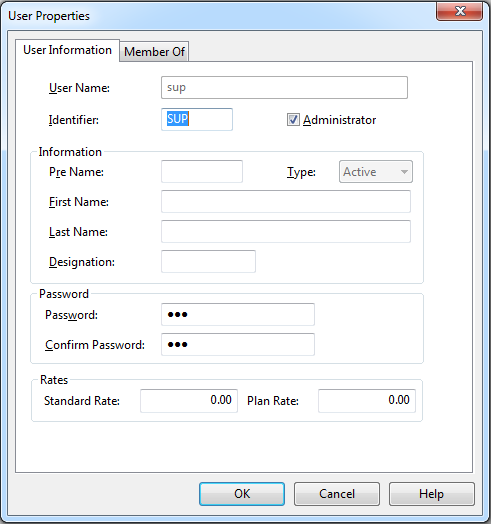
The Member Of tab lists the groups the selected user is a member of.
 Click on an area in the screen shot below to view its description
Click on an area in the screen shot below to view its description