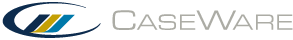-- Reference --
Unit 4 Audition import dialog fields
| Field | Description |
|---|---|
| Select Client ID file (*.adm) | The Client ID file to be imported into Working Papers. If this box is blank, ensure that the Convert path is correct. |
| Select Project file (*.prj) | The project file to be imported. |
| Select template file |
The template file for the import. Select the version of the auditionmapping.csv file you would like to import. Note: The template files should be located in the client folder or the program folder. |
| Include adj entries | Includes adjusting journal entry details in the import. |
| Prior Year Data |
Imports prior year balances into Working Papers. Note: Any existing prior year data will be overwritten. To leave existing prior year balances untouched, leave the check box empty. |
| Import non-zero accounts only | Imports non-zero accounts only. |
| Import current year as prior year | Posts the current opening balance and adjustment amounts to the prior year. |
| Autofill all account properties automatically |
Autofills account properties upon import. Similar to the Tools | Options | Mapping | General | Autofill | Autofill now option, all account and map number properties will be synchronized. |