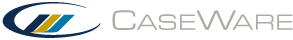PEG Transition Notes and FAQs
Transition Notes
CaseWare has released two NEW PEG templates:
-
Audit
-
Review (Year ends after Dec 14 2017) and Compilation
New engagement files must be created using these templates.
Working Papers Import:
You can bring client data from your existing Working Papers client file into the new engagement.
To import client data from a Working Papers client file:
-
Create a new file. Select the PEG template, then Create and import data.
-
Select Existing File under Get Client Data From:.
-
Select the prior year's engagement. This will bring into your new file:
-
Trial balance data
-
Accounts
-
Journal entries
-
Entities
-
Specific form text (see table under Audit Import)
-
Result:
The client data is imported into the engagement.
Audit Import:
You can bring client data from your existing Audit engagement file into your new client file. The data is imported from the following forms:
| Form Number | Name |
|---|---|
| 370 | Worksheet - Matters for future consideration |
| 440 | Worksheet - Information/analysis requested from management |
| 437 | Worksheet - Fraud scenarios |
| 501 | Worksheet - Analytical procedures |
| 508 | Worksheet - Listing of risk factors and possible responses |
| 510 | Identifying risks through understanding the entity (Core) |
| 510 NFP | Identifying risks through understanding the entity (Core) |
| 510C | Identifying risks through understanding the entity (Core) |
| 510C NFP | Identifying risks through understanding the entity (Core) |
| 513 | Understanding accounting estimates (Core) |
| 514 | Worksheet - Outcome of prior period accounting estimates |
| 515-1 | Understanding related parties |
| 525 | Going concern - Identifying events and conditions (Core) |
| 575 | Worksheet - Internal control deficiencies identified |
| 615 | Worksheet - Sampling - Tests of controls |
| 618 | Worksheet - Tests of pervasive (entity-level) controls |
| 655 | Worksheet - Final analytical procedures |
To import client data from an Audit engagement:
-
Open the specific document.
-
Under Options select Import external data.
-
Select the file you would like to import the client data from.
Result:
The client data is imported into the client file.
Frequently Asked Questions:
Why do I need to install a new template?
In August 2017, CPA Canada replaced its C-PEM and PPM offers with the PEG templates. To reflect the changes made by CPA Canada, we have replaced your previous CaseWare C-PEM or CGA template with our new PEG template.
My C-PEM audit files contain a lot of information around the understanding of the entity. How can I access this in my new PEG audit file?
You can import existing engagement data from your previous C-PEM audit file into the new one. Please see the Audit Import instructions above for more details.
What do I do for Review Engagements under the old standards (for year ends BEFORE December 14, 2017)?
The C-PEM 2016 Review template covers the previous standards.
I previously used the Standard version of the C-PEM template. Is there an equivalent option for the PEG templates?
The CaseWare PEG templates take advantage of CaseWare's template technology to prepare an efficient and effective engagement. The templates include full automation; however, for certain automated forms, the original CPA Canada PEG version of the form is included in the document library under the folder Original PEG documents without CaseWare automation.
This online help system applies to all CaseWare Audit, Review, and Compilation products. Not all features are available in all products.