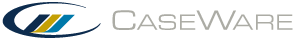Selecting a Linkage Protocol
![]() View Related Video: User Defined Functions - Introduction
View Related Video: User Defined Functions - Introduction
Connector in Microsoft Excel provides the ability to use either Dynamic Data Exchange (DDE) or User Defined Functions (UDF) as the data transfer protocol between Microsoft Office and CaseWare Working Papers.
The UDF protocol offers enhanced functionality over DDE, and to take advantage of Connector's full functionality, it is recommended that UDF be used. By default, UDF is enabled as the default information protocol.
Comparing linkage protocols
| Category | DDE Links | UDF Links |
|---|---|---|
| Syntax |
Word: act("BR","S71") Excel: cwin32|Data!'CWEval|active|act("BR","S71")|'
|
Word/Excel: cw_act("BR","S71") |
| Active Working Papers sessions |
Only one session of Working Papers can be active while working with Connector. |
Multiple sessions of Working Papers can be active while working with Connector. |
| Link evaluation | The link is only evaluated if Working Papers is running. | The link is evaluated as long as Working Papers is installed. |
| Vulnerability | Attempts a connection with every running application. May cause Excel/Word to stop responding. | Attempts a connection with Working Papers only. |
| Referencing | Cannot use Excel references in formulas. | Can use Excel references in formulas. |
| Linking to a client file | Client file path or GUID must be specified in each link to retrieve the values. If the client file path or GUID does not exist, Excel may stop responding. | Client file can be specified by path, GUID, or reference to the cell where the path or GUID is defined. The reference permits redirection of all links to another client file. If the client file path or GUID does not exist, Connector reports an error with an explanation. |
| Editing | Formulas must be linked manually to the ID column. | Formulas can be copied to the next cell in the column and the reference will automatically update the row ID to match. |
Notes
- It is recommended that DDE links be converted to UDF by following the Linkage Protocols: DDE to UDF Link Conversion instructions.
- UDF can be disabled under Tools | Options. Remove the checkmark beside Use Connector User Defined Functions (UDF). Ensure that all installations in the firm have this option deselected. Instructions for disabling this option during installation can be found in the Connector Getting Started Guide.
- Formula length is dictated by the character limit for a cell in Excel.
See the Excel help topic Excel specifications and limits for information about the various limits applicable to the version of Microsoft Office being used.