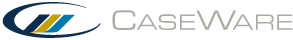-- Template Author Help --
-- How Do I? --
Setting the data reporting period
In Financials, the Data Reporting screen enables you to set the data reporting period for all statements.
Procedure
- In the Document Manager, open the CL - Organization standards document.
- From the Organization Settings pane, select Data Reporting.
-
In the Data Reporting pane, in the Data reporting period for all statements drop-down, select the reporting period that you want to use.
If you have selected a reporting period other than Yearly, drop-downs appear for individual statement areas in the financial statements.

- Set the appropriate comparative reporting period for each statement area.
- For each of the drop-downs in Step 4, if you want to ensure that the user cannot change the comparative period, click the Lock
 icon next to the drop-down.
icon next to the drop-down. - If you want users to have access to only the data reporting period you have specified, click the Lock
 icon next to the Data reporting period for all statements drop-down. If you want users to have access to all available data reporting periods, do not click this icon.
icon next to the Data reporting period for all statements drop-down. If you want users to have access to all available data reporting periods, do not click this icon. - Select the Check when completed check box.
Results
The data reporting period is now specified.