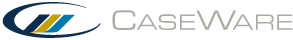You are here: Getting Started > Working with Client Files > Creating a new client file based on Financials
-- How Do I? --
Creating a new client file based on Financials
-
In CaseWare® Working Papers, select File and New, then select Create a new file. Click OK.
-
Type a name for your client file and select the Financials file as the base file. All components of the Financials template are copied automatically to your new client file.
-
After the copying is completed, the Engagement Properties dialog is displayed. Select the beginning and ending dates for your client's fiscal year. Click OK.