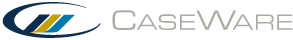What's New in Financials 14.00
The following describes the features and enhancements for Financials 14.00
Client File Updates
- Template authors can now push updates made in the CL - Organization standards document to client files. See more...
Content
-
Summing subtotals from multiple tables is now supported. See more...
-
A new Add Graphs option is added to the Statement Setup tab enabling users to add a new section to insert graphs. See more...
-
A new Include Cover Page option to hide/show the cover page and Style options (Modify Styles and Formatting, Reload Theme, Save Theme and Purge Styles) are now accessible in the Collated Report ribbon. See more...
-
Variance and Variance percentage columns types are now available for DIY tables and can be selected for use in the Column Calculation dialog. See more...
- It is now possible to configure the map browse columns in the Column Calculation dialog to a specific group other than using the default. See more...
-
A new cash flow worksheet by major/minor funds has been added to support the cash flow statements for the following:
-
Statement of Cash Flows Proprietary Funds
-
Nonmajor Enterprise Funds Combining Statement of Cash Flows
-
Internal Service Funds Combining Statement of Cash Flows
-
Monthly Management Reporting
GASB
-
A new option that enables users to select which note heading levels (1 or 2) to display in the table of contents is now available in the Note Details Display dialog for Format 4: Table of Contents. See more…
-
The Increase/Decrease Indentation option for note entries in the Format 4: Table of Contents is now available on the right-click context menu.
-
Tagging content to industries is now available for Template authors. See more…
- Content for additional statement area can now be based on standard statement libraries.
-
Collapsible subtotals and title rows now display the related note number reference.
-
The Table Column Properties dialog now has a new Auto fit all columns option to redistribute column widths among remaining columns in a DIY table with skipped/hidden columns. See more…
- A new Switch entity/mapping selector locations option is now available to switch the location of the entiy and mapping selectors in a DIY table. See more...
-
The Replicate DIY table option has been expanded to support note and section libraries. See more...
-
Creating notes based on a map/group or account number can now be done “on the fly” by simply right-clicking the corresponding line in the financial statements. You can alternatively click the Create Note button in the sensitive Statement tab in the Content grouping. See more…
- A new Enable additional recommended content warning that enables/disables the content warning message from appearing is now available in CL- Organization Standards document
Table of Contents
Libraries
Tables
DIY Tables
Notes
Organization Standards
Usability
Onboarding
-
A new Financial Statements tour is now available. This tour will introduce users to the major features in the Financial statements document and how to use them to suit their needs.
- The Financial Customization dialog is enhanced with Select All (
 ) and Unselect All (
) and Unselect All (  ) buttons to easily select the required areas to include in your financial statements.
) buttons to easily select the required areas to include in your financial statements. -
EP7 - Firm information document is now renamed to Accounting Firm Information.
-
The firm name and address from the EP7- Accounting Firm Information can now be added to the assurance reports header. See more…
-
Carry-forward phrases such as “continued” can now be added to statements and schedules that extend beyond one page. See more...
-
A new Note Text field is added to the Rounding Terminology and Display dialog enabling users to customize their rounding description. See more...
-
A new Zoom function that enables/disables the freeze from scaling when scrolling a document is now accessible in the View grouping from the Home tab. See more...
-
The show/hide columns function is now accessible from the Home tab and right-click menu.
-
The Reload Theme, Purge Unused Styles, and Save Theme functions are now accessible from the Home tab.
-
The Financials Ribbon is expanded to include essential CaseView functions.
Display/View
Ribbon and Buttons