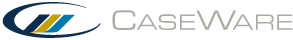Known Issues
This topic describes known issues when using the Financials template.
Reporting by Directors note number formatting
In the Reporting by Directors area, changing the Note Level 2 type to None using the Modify headings feature in the Note Tools tab of the ribbon affects the Note Level 1 type instead. This will be fixed in a future version of the template.
To circumvent this issue, right-click on a note and click Edit Note Number.... The options in this dialog function normally.
Printed blank pages contain area headers
When printing a blank page, the area header and footer are automatically displayed, as you can see in the Print Preview.
To circumvent this issue before you print a blank page, select Attach from the Headers/Footers section of the Document tab. In the Attach Header/Footer dialog, select No header and No footer from the Always use dropdown menus.
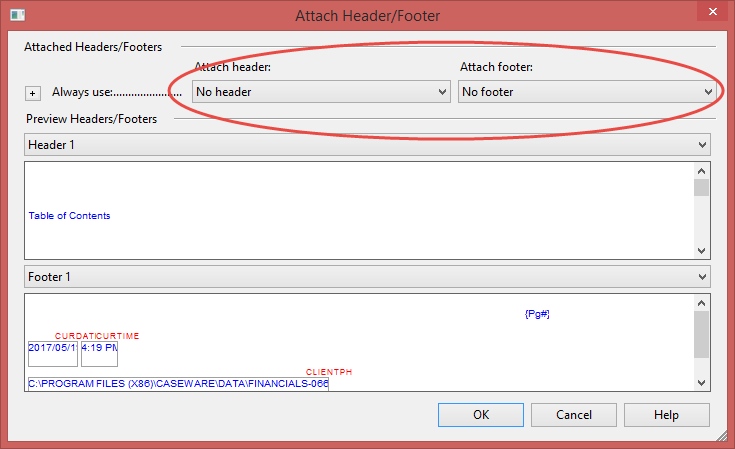
Setup dialog does not appear automatically in WP2017 converted template
When opening the Financials template for the first time, a setup dialog is supposed to be displayed automatically. However, this dialog does not appear if you install the Working Papers 2017 converted Financials template. To display this setup dialog, open the CL - Organization standards document.