Registry repair for upgraded operating systems
Working Papers may encounter an error after installing upgrades to the operating system on your computer. The error is caused by changes to Working Papers registry settings, which prompts the following message:
Working Papers detected a problem with it's registry settings which might be the result of a recent operating system upgrade. Working Papers will attempt to repair the issue. Elevated permissions and a restart of the program is required. Continue?
Repair the registry to resolve the error and restore access to Working Papers.
To repair your registry after upgrading your operating system:
- Open Working Papers.
- On the repair prompt, click Yes to proceed.
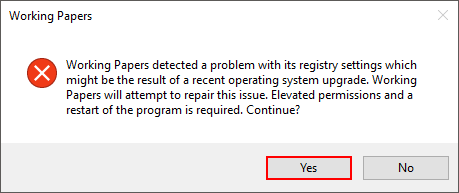
- If prompted to allow CWSoftwareKeyLink to make changes to your computer, click Yes.
Note: If you are a non-administrative user, you will require administrator login credentials to perform this step. If you don't have access to an administrative login, please contact your IT department.
- A completion dialog displays. Click OK to close Working Papers.
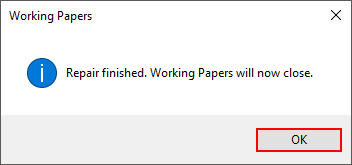
The next time you open Working Papers, the application should operate normally.
Note: Administrators (or IT staff with administrator privileges) can run CWSoftwareKeyLink.exe from the CaseWare folder to automate the process.







