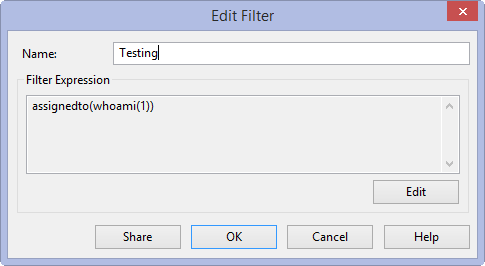-- Reference --
New/Edit Filter Dialog
The New Filter dialog and Edit Filter dialog display identical information. The New Filter dialog is used to create a new filter and the Edit Filter dialog is used to modify an existing filte
Note: When creating a new filter, a name and filter expression are required. Type the name in the Name box and click the Edit button to define a filter expression.
 Click a command in the screen shot below to view its description
Click a command in the screen shot below to view its description