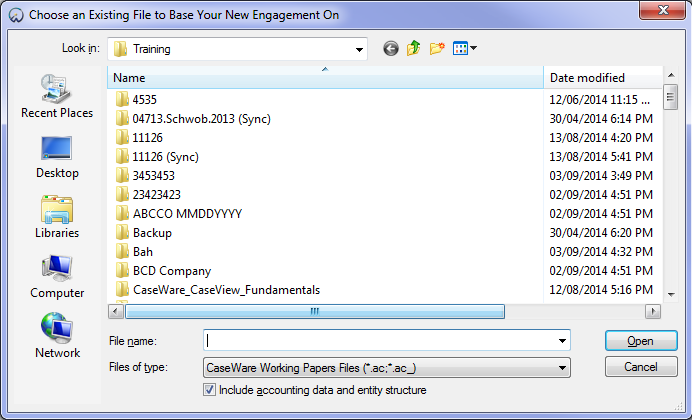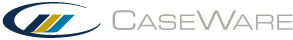![]() Avis de non-responsabilité relative à l’utilisation de Google Traduction. Cliquez ici.
Avis de non-responsabilité relative à l’utilisation de Google Traduction. Cliquez ici.
Vous êtes ici: All Help Topics > Engagement Management > File Preparation > Creating a File From an Existing File
-- How Do I? --
Creating a File from an Existing File
You can create a new file from an existing file including existing files from various client data sources and import documents from a Working Papers file.
Procedure
- Open Working Papers or select File | New.
- In the New File Name field, type the name of the new file. File names can be one to 100 characters long and can include spaces
- The in folder field displays the folder in which the new file will be located. To change this folder, click the drop down to select a different location.
-
Select Existing File | Create file or Create and import data.
 Click on an area in the screen shot below to view its description
Click on an area in the screen shot below to view its description
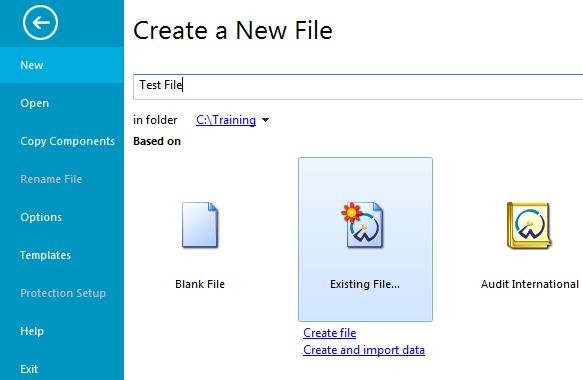
Results
Your file has been created from the existing file.