Creating an Extra Adjusting Journal Entry Type
Procedure:
-
On the Ribbon, under the Account tab, click Adjusting Entries.
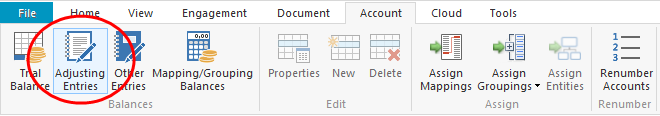
- Click New to create a new reference number that is an increment from the previous one entered.
- Enter the date of the journal entry. The date defaults to the end of the current active period. However, for multiple period processing, the date can also be for a prior or future period. If the period date is for a prior period then only the year to date and not the current period financial statement is affected. If the period date is for a future period, the current financial statement is not affected. When moving to this future period, these entries are properly recorded.
-
Click the Customize button (
 ) to open the Customize Adjusting Journal Entries Dialog and select the
) to open the Customize Adjusting Journal Entries Dialog and select the  Show extra Adjusting Entry types check box to enable extra adjusting entry types (other adjusting 2 or other adjusting 3).
Show extra Adjusting Entry types check box to enable extra adjusting entry types (other adjusting 2 or other adjusting 3). Note: You can rename the extra adjusting entry types to reflect your firm's reporting needs. The maximum length for the name is 20 characters.
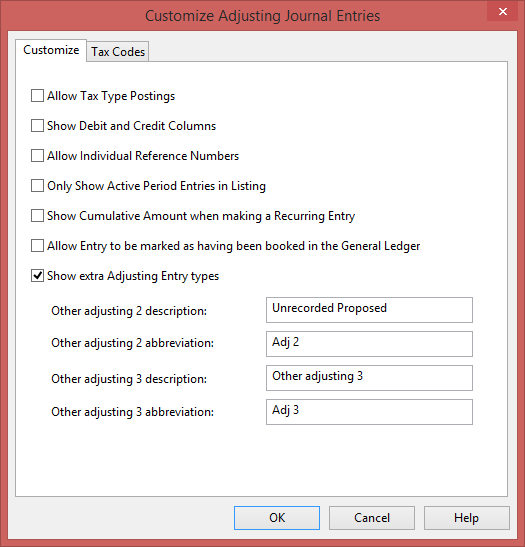
-
Select one of your extra adjusting journal entries for the Type field.
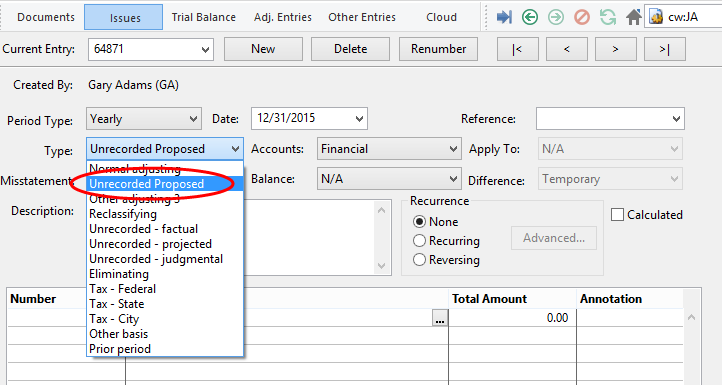
Results
The other adjusting journal entry type is posted and displayed as an editable entry.
Note: Adjusting Journal Entries can also be created directly from the Working Trial Balance and automatic documents.







