-- How Do I? --
Updated!Exporting Adjusting Entries
Procedure
- On the Engagement tab, in the Data group, click Export | Adjustments to open the Export Adjustments dialog.
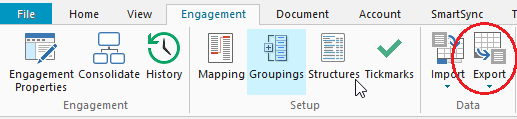
- Complete the following fields of the dialog: >>Quick Reference
- Click OK.
Results
Adjusting entries data is exported and the following applicable export file is created.
| Accounting Software | Export File |
|---|---|
|
Exact |
exactadj.txt |
|
MYOB |
cwmyob.txt |
|
Pastel Partner |
caseweg.csv |
|
QuickBooks |
cwquickbb.iif |
|
Sage Line 50 (version 9) |
cwsage.csv |
|
Simply |
cwsimply.txt |
|
Venice |
cwvenice.txt |
| New!CaseWare | cwadjust.caj |
| New!Generic | cwadj.txt |
Notes
- For M.Y.O.B. exports, select the date format used in your version of M.Y.O.B. The default format is MMDDYY.
- For QuickBooks exports, if you imported a QuickBooks file with Import Account Name into Extended Description selected, you must select Use Extended Description for Account Name when exporting adjusting entries. When selected, account names (including sub accounts) that were imported from QuickBooks are exported back to QuickBooks. If not selected and extended descriptions exist, errors may occur when exporting.
- New!You can now export recurring adjusting entries using the CaseWare format (.caj).







