Properties for Mapping Number
Use this dialog to create or modify map numbers for assignment to accounts in the Account and Performance Measures Setups.
 Click on an area in the screen shot below to view its description
Click on an area in the screen shot below to view its description
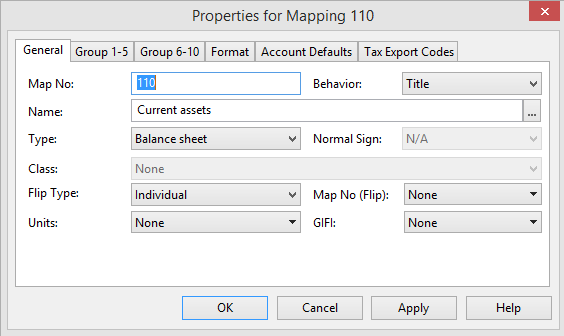
 Click on an area in the screen shot below to view its description
Click on an area in the screen shot below to view its description
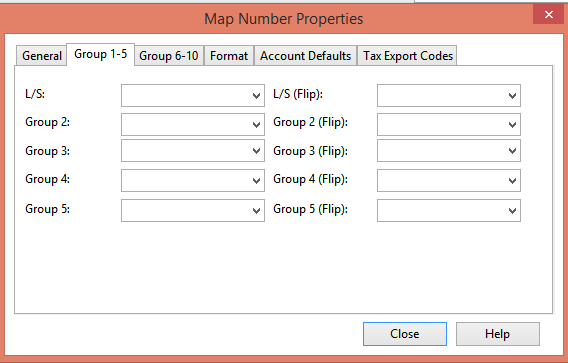
 Click on an area in the screen shot below to view its description
Click on an area in the screen shot below to view its description
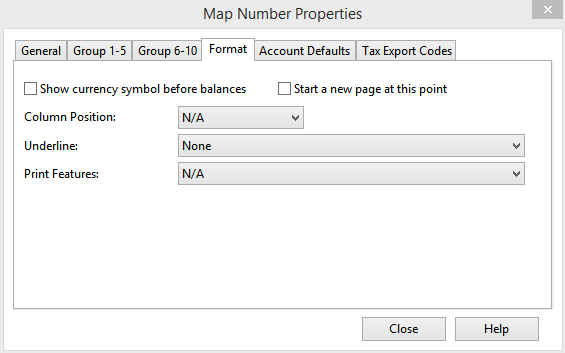
For Balance Sheet (Type B), Income Statement (Type I) and Performance Measures (Type P) map accounts
 Click on an area in the screen shot below to view its description
Click on an area in the screen shot below to view its description
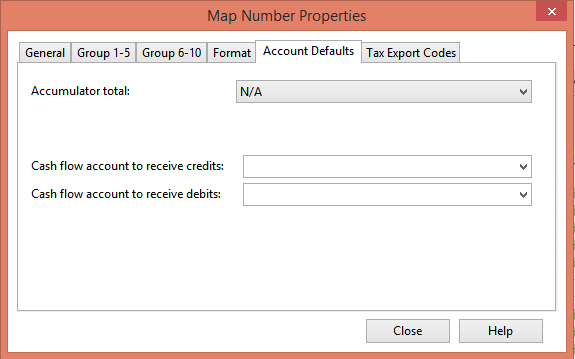
For Statement of Cash Flow (Type S) map accounts
 Click on an area in the screen shot below to view its description
Click on an area in the screen shot below to view its description
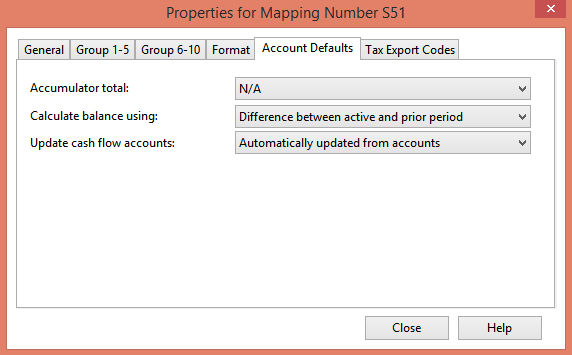
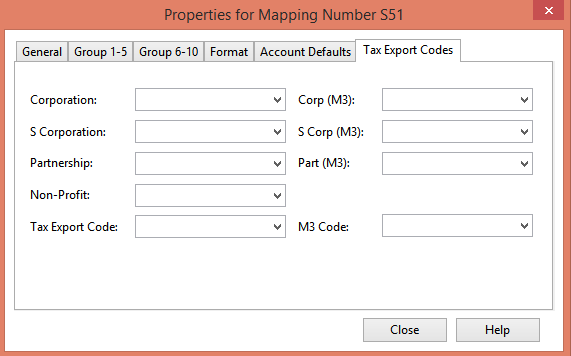
Select an applicable tax code for the appropriate tax entity.
Note: M3 only available for U.S tax jurisdictions.
 to enter an extended description for the map number. This description does not appear on the printed document. It is available for linking to alphanumeric cells in CaseView documents using the Linkage dialog.
to enter an extended description for the map number. This description does not appear on the printed document. It is available for linking to alphanumeric cells in CaseView documents using the Linkage dialog. GIFI
GIFI 






