Making Prior Year Adjustments to Mapping and Groupings
Procedure
- On the Account tab, in the Balances group, click Adjusting Entries.
- Click New Entry.
- Select the period type.
-
In Date, select the prior year date. You can enter dates that are prior to the beginning of the current year, all the way back to the previous 4 years. You cannot enter a date earlier than that; if you do, then a message is displayed informing you that the date is outside the allowable range.
Once a date in the allowable range is entered, Working Papers automatically displays the period chosen to the right of the Date field. For example, if the current year ends 12/31/2014 and you enter a date in 2012 in a yearly file, Prior Year 2 is displayed.
- In Reference, select a working paper reference.
- In Type, select Prior Period.
- In Accounts, select the mapping or the grouping in which to adjust the balance.
- In Description, you can enter a description of the journal entry.
- Select the recurrence pattern: None, Recurring, or Reversing.
- Select the map or group number. The account description is automatically displayed.
- Enter the adjusting amounts in Total Amount.
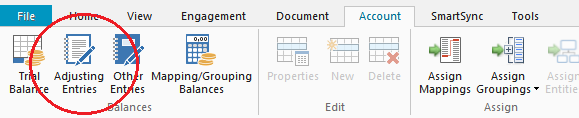
Results
Mapping and grouping balances have been adjusted. The adjustments are shown in the Mapping/Grouping Balances screen where you can drill down to the detailed entry supporting it.







