You are here: All Help Topics > CaseWare Working Papers > Environments and Electronic Licensing > Changing Default Application Pool
-- How Do I? --
Changing Default Application Pool
Changing the default application pool for SmartSync Server is required if the domain user's account does not have access to the files location because SmartSync Server resides on a different domain or because it specifically denies rights to Domain Users.
Prerequisites
Complete the IIS server configuration and the SmartSync Server installation.
Credentials with rights to modify these settings.
Procedure
-
Open Administrative Tools | IIS Manager.
- In the Connections pane, double-click computer name | Application Pools.
-
Right-click on CaseWareAppPool and select Advanced Settings.
-
Under Process Model, select the Identity field and click
 .
.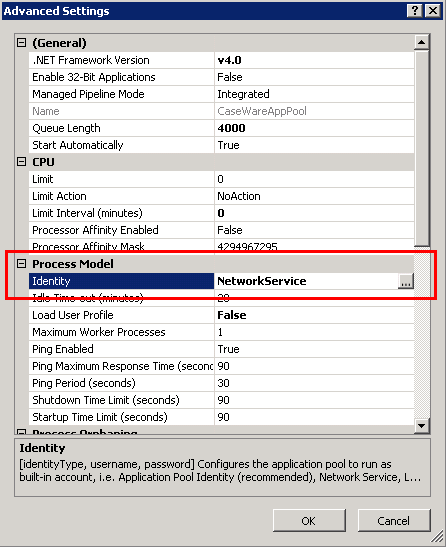
- Select Custom Account and click Set.
- Specify an Administrator account and password.
- Click OK.
- Restart the IIS server.
Results
The SmartSync Server default app pool has been modified.







