You are here: All Help Topics > CaseWare Working Papers > Environments and Electronic Licensing > Installing the IIS Web Server on Windows Server 2012
-- How Do I? --
Installing the IIS Web Server on Windows Server 2012
This section provides instructions for installing the IIS web server on Windows Server 2012.
Prerequisites
-
Administrator credentials.
-
.Net Framework 4.5
Procedure
- Open Server Manager.
- Under Manage menu, select Add Roles and Features.
- Select Role-based Installation or Feature-based Installation.
- Select the local server from the list and click Next.
- Select Web Server (IIS) and click Next.
- Click Next on the Select Features screen and on the screen after it.
-
Follow the on-screen instructions to add all of the IIS roles listed in IIS Options for SmartSync Server and click Next.
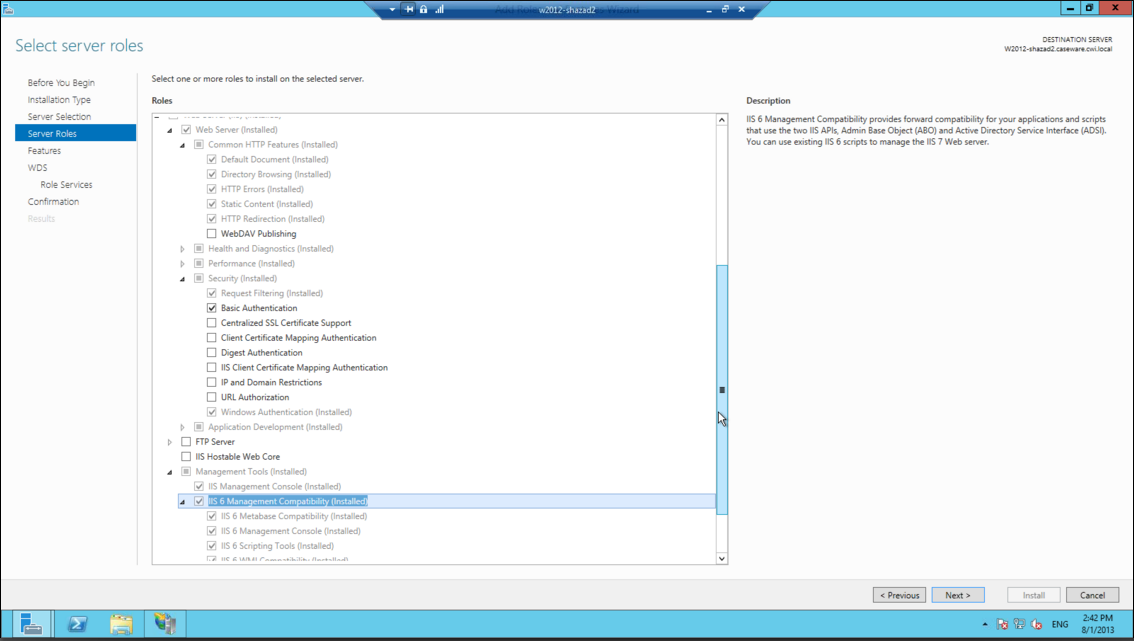
- Click Install.
- Click Close to exit the wizard.
Results
The IIS web server is set up and ready for the SmartSync Server Installation.







