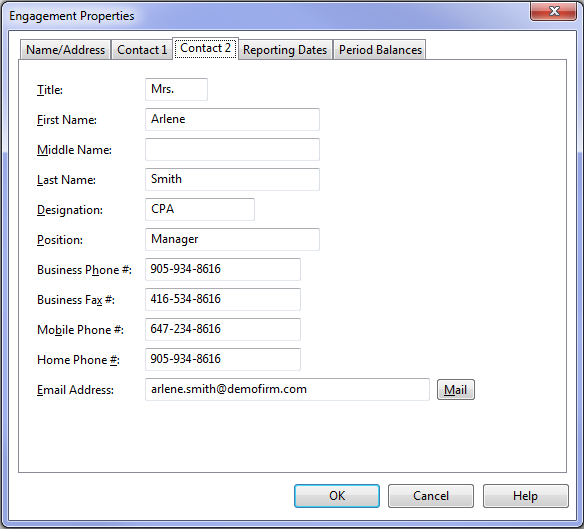Entity Settings Dialog
Similar to the Engagement Properties dialog, you can also enter the name and address for each consolidated entity by selecting the entity from the Consolidation dialog and clicking Settings.
Use this command to enter setup information for the client file. Client data entered here appears on automatic documents and can be linked to cells in CaseView generated documents. For correct presentation on all documents, information should be typed in upper and lowercase letters.
 Click on an area in the screen shot below to view its description
Click on an area in the screen shot below to view its description
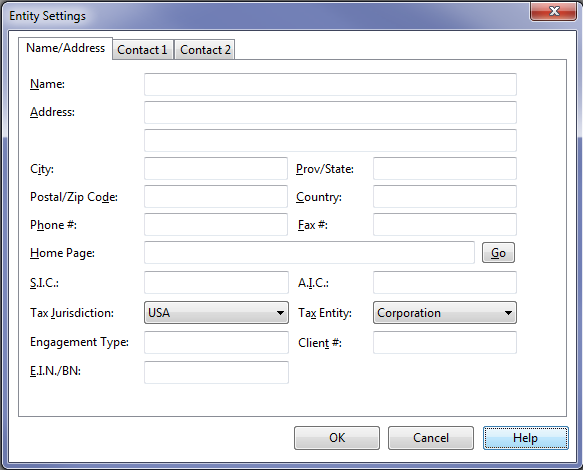
The Name/Address tab specifies general information for the client.
 Click on an area in the screen shot below to view its description
Click on an area in the screen shot below to view its description
The Contact 1 tab specifies information about the primary contact at the client's company.
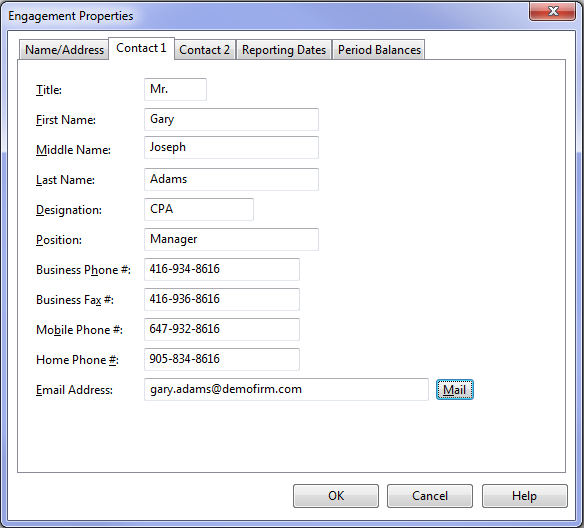
The Contact 2 tab specifies information about the secondary contact at the client's company.