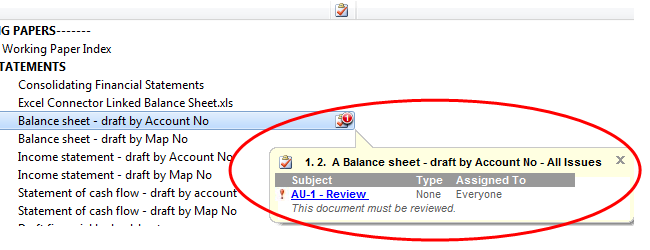Reviewing Issues on the Document Manager
Review issues to determine if any documents require additional work and track progress. You can show the Issues column in the Document Manager to get an overview of all the issues in the engagement.
-
Click Reorder Columns on the View Ribbon.
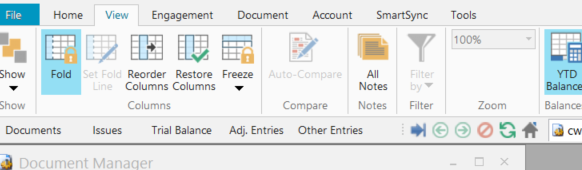
-
Select All Issues from the Hidden Columns and use the arrows to move it to the Active Columns.
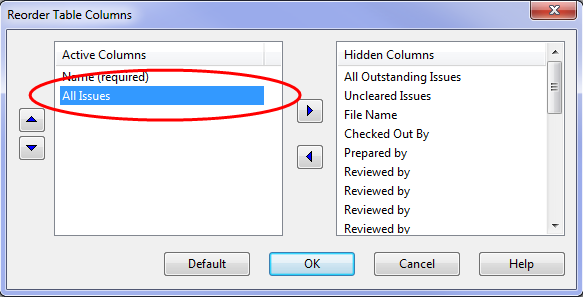
- Click OK.
Results
You will see the active column and any issues corresponding to the column. Review these issues on the Document Manager.