Creating a Consolidation in a SmartSync Environment
The scenario of a pre-built consolidation being taken offline is most common, but Working Papers also allows for the creation of the consolidation after the SmartSync environment has been created. For example, several client files may be built with the intention of consolidating. Synchronized copies of each file are created on the local machine and the consolidation is built using those local copies rather than those on the server. Working Papers builds the paths to the subsidiary files using the original server locations, as if the consolidation had been run from the server.
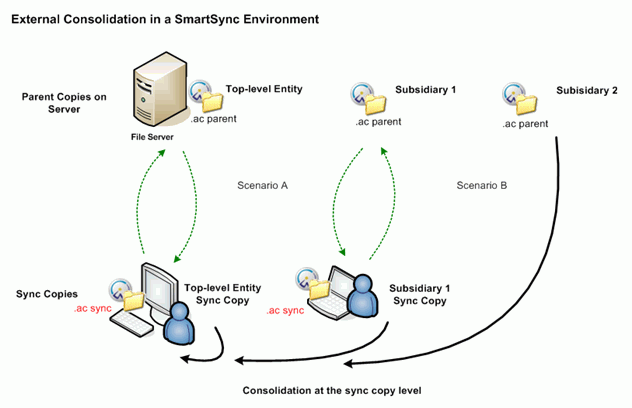
Procedure
The process for an external consolidation in a SmartSync environment is as follows:
- The parent copies of the top-level entity and external subsidiaries are stored on the file server, while the synchronized copies may be stored locally on each user's computer.
- On the Engagement tab, click Consolidate.
- Click OK.
Results
Working Papers checks the top-level parent copies for sync copies that exist for the top-level consolidation file and for each subsidiary.
- If sync copies do exist, the data will be synced up from the sync copies (Scenario A).
- If a sync copy does not exist, Working Papers will take the data from the parent copy on the file server (Scenario B).
Notes
- This process takes longer than using the data from the local sync copy.
- The consolidation takes place locally at the sync copy level. Client files hosted on SmartSync server can be used as entities in a consolidation in the same way as a file hosted on a file server.
- The time required to complete the consolidation depends on the number of changes to sync, the type of consolidation, and the number of subsidiaries.
- Although it is possible to consolidate with locally created client files, including the main consolidation client file if the parent entity is not used as the consolidation file, it is not recommended. Other users will not have access to these client files, unless local user account access is granted, and at some point the local client files will have to be moved to the server and the consolidation tree redefined. All entities should be created on the server before consolidating.







