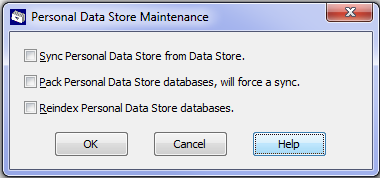Personal Data Store Maintenance Dialog
To access this dialog, launch "CWMaintenance.exe" from your Working Papers program folder.
We recommend to run CWMaintenance.exe periodically to ensure the indexes are correct (for performance) and to pack the databases to remove deleted records and keep their sizes down. There are three operations that can be performed with CWMaintenance:
CWMaintenance.exe accepts command line parameters to allow for automated maintenance of a Data Store; if these parameters are used, no interface is brought up and the operations proceed silently. The following two operations can be performed:
- CWMaintenance /r forces a personal store to be re-indexed.
- CWMaintenance /p forces a personal store to be packed.
 Click on an area in the screen shot below to view its description
Click on an area in the screen shot below to view its description