Aligning Numbers and Text in a Cell
Click the Alignment tab in the Cell dialog to specify the position of numbers and text in a cell. By default, text and numbers in alphanumeric cells are left aligned and numbers in numeric cells are right aligned.
- Double-click the cell.
- Click Alignment.
- Under Horizontal, select the alignment of the cell contents from left to right.
- Under Vertical, select the alignment of the cell contents from top to bottom.
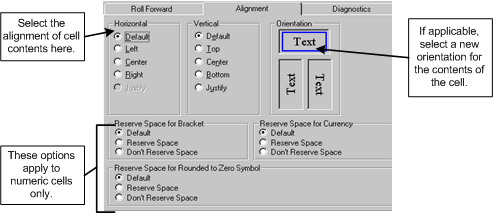
Notes
- Aligning numbers and text is only visible if you are using a fixed width for the cell.



