About the Knowledge Library Index
The Knowledge Library Index is a database used to control and manage Knowledge Library files and content.
Within the Knowledge Library index, the Knowledge Library entries are displayed in a table showing the properties associated with each of the entries.
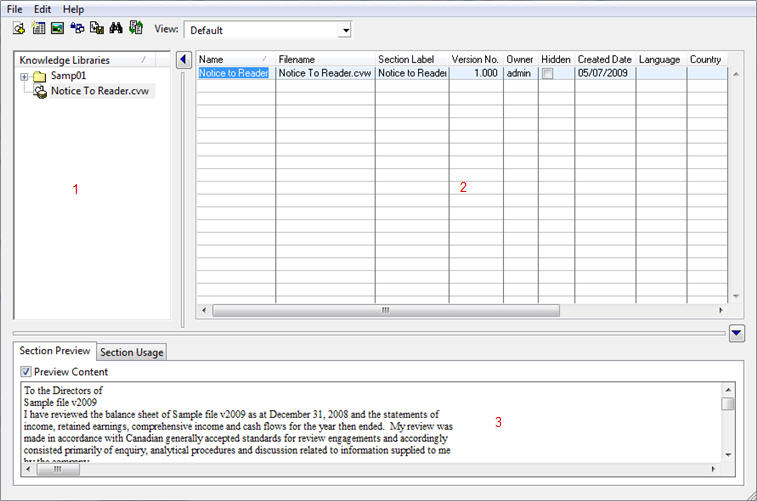
The Knowledge Library Entries list (1) lists all Knowledge Library Entries that have been assigned to the Index.
The Details pane (2) lists relevant information regarding the selected KL entry.
The Preview pane (3) shows a preview of the selected entry's contents.
Notes
- For a full explanation of the Knowledge Library Index dialog, including the various toolbar commands, click here.
- We recommend that all Knowledge Library documents be associated with a Knowledge Library Index in CaseView to allow for easier administration.
Key Concepts
These concepts are important to remember when working with a Knowledge Library Index.
Ownership
When opening a knowledge library, users are always required to sign in with their team login name and password. This sign in process allows all entries in the Knowledge Library Index to be associated with the team that created them. Only a member of the team that owns an entry can modify the entry. Users from other teams, however, can append information, such as a custom property, to any existing record.
In addition, ownership can be used to help in version control by easily identifying those parts of the knowledge library created by various teams in a client file.
Views
Views represent a way of customizing the display in the Knowledge Library Index. When creating a view the user defines not only which fields display and in which order, but they can also filter records to display only the information that is required at a given time. Once created, the views can also be employed with Knowledge Library Index related events in CaseView to limit the information displayed to the template designer (in the Design mode) or end user (in the Form mode). For more information, see Creating Knowledge Library index views.
Groups
Groups are a way of managing multiple views. Views can be assigned to multiple groups as a way of categorizing them for easier access. For more information, see Creating Knowledge Library Index Groups.
Custom Properties
CaseView allows users to create new "fields" to describe in more detail the information found in the Knowledge Library entries. For example, in a Knowledge Library of notes, users may want to be able to indicate the specific area to which the notes pertain by creating a custom property called "Type" and filling in the field for each of the entries in the index. See Creating custom Knowledge Library Properties for more information.
Repackage
This function makes a selective copy of the current index thus allowing the template designer to copy the existing knowledge library collection, with a filter applied to select only those Knowledge Library entries useful to the recipient. This function could be used, for example, when a firm has created a large IAS template with Knowledge Library entries in multiple languages to "publish" a smaller subset of the original Knowledge Library containing only those entries in a single language. For more on repackaging, see Repackaging a Knowledge Library.



