You are here: Getting Started > Working with Client Files > Adding to an existing Working Papers client file
-- How Do I? --
Adding to an existing Working Papers client file
You can integrate Financials into any existing CaseWare® Working Papers client file using the Document Library function in Working Papers.
-
Open your existing client file in CaseWare® Working Papers.
-
From the Working Papers ribbon menu, select Document | From Library, then choose the Financials template you have installed from the dropdown list.
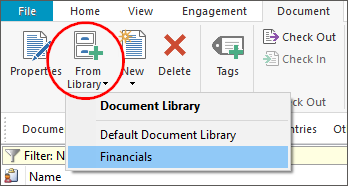
- In the Document Library dialog, select the documents you want to add to your engagement, then select Add. You can also click and drag individual documents directly into your Document Manager. Use the Document Filter dropdown menu to display only a subset of the documents.
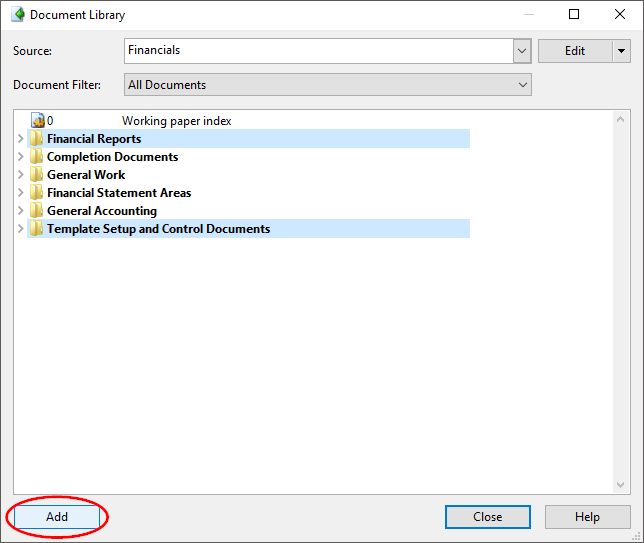
The selected Financials documents are added to your client file.
Note: Documents within your current client file with the same document number should be deleted prior to copying over new documents that use the same number. If you want to retain both documents, you should renumber the existing document number prior to adding the new documents.





