-- User Help --
-- Reference --
Accessing Working Papers
From the Navigate tab, you can access some of the most commonly used Working Papers functionality.
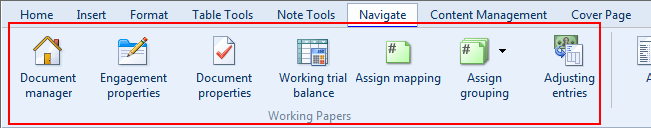
The table below lists some of the buttons on the Navigate tab and the Working Papers functionality that they access.
| Button | Action | Description |
|
Document manager |
Close the Financial Statements document and go back to the Document Manager. | Enables access to other documents in the client file. |
|
Engagement properties |
Launch the Engagement Properties dialog. | Enables you to quickly enter information about reporting dates for the client file. |
|
Document properties |
Launch the Document Properties dialog. | Enables you to quickly set the entity and reporting period when using multi-financials. |
|
Working trial balance |
Open the working trial balance dialog. | Provides quick access to the working trial balance. |
|
Assign mapping |
Launch the Assign Mapping Numbers dialog. | Enables quick access to the Assign Mapping dialog to modify mapped accounts. |
|
Assign grouping |
Launch the Assign Groupings Numbers dialog. | Enables quick access to the Assign Grouping dialog to modify grouped accounts. |
|
Adjusting entries |
Launch the Adjusting Journal Entries dialog. | Enables quick access to post adjusting journal entries. |




