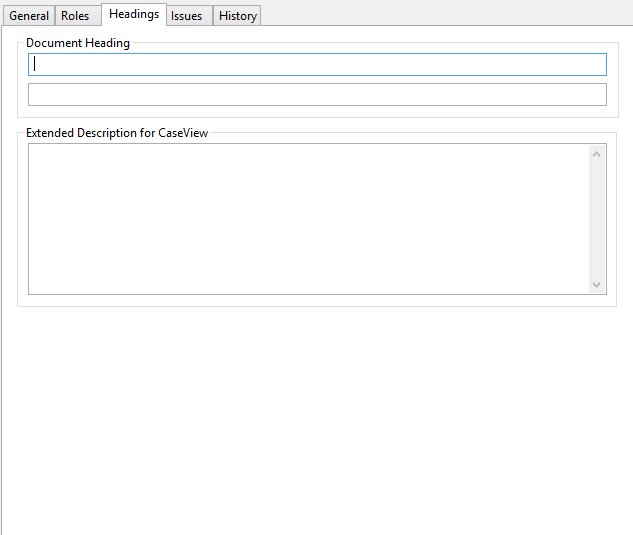Automatic Document Properties
The General tab specifies general information for the document.
 Click on an area in the screen shot below to view its description
Click on an area in the screen shot below to view its description
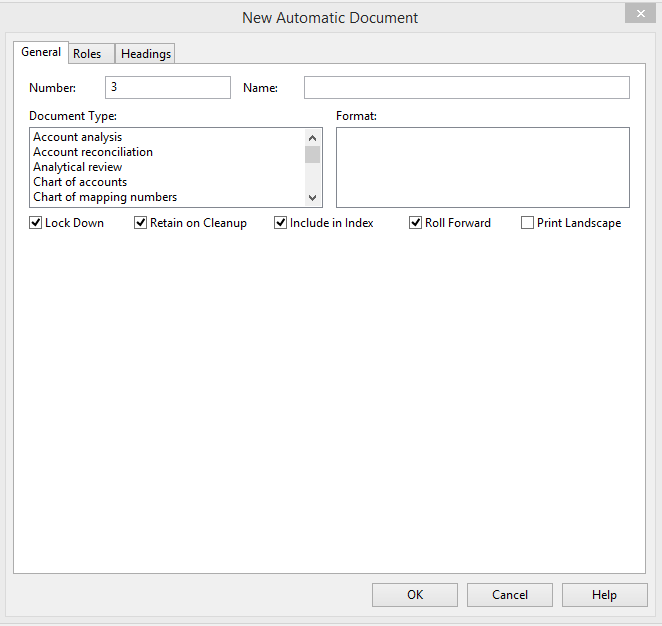
The Roles tab specifies completion information for a document.
 Click on an area in the screen shot below to view its description
Click on an area in the screen shot below to view its description
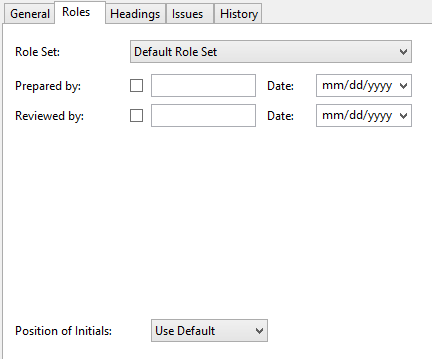
The Headings tab specifies the headings to be used in the document.
 Click on an area in the screen shot below to view its description
Click on an area in the screen shot below to view its description