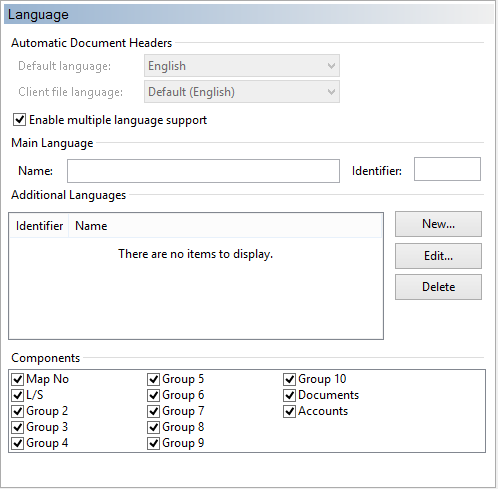-- Reference --
Language Options
Working Papers allows you to enter names and extended descriptions for accounts, map numbers, group numbers, and documents in multiple languages and switch between them. When enabled, a language selection drop-down will appear in the Working Papers Context toolbar allowing you to switch between languages. Any components which have been specified as multi-language will display the descriptions and extended descriptions in the selected language
 Click on an area in the screen shot below to view its description
Click on an area in the screen shot below to view its description