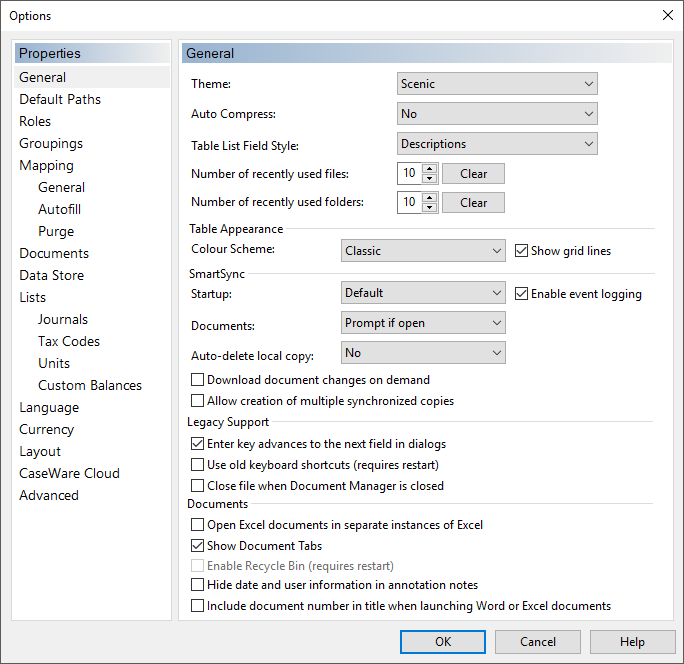-- Reference --
Options Dialog
Set preferences to be used as defaults throughout the Working Papers application and save time in having to enter the same information for each client, report, journal or user.
 Click on an area in the screen shot below to view its description
Click on an area in the screen shot below to view its description