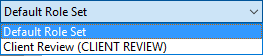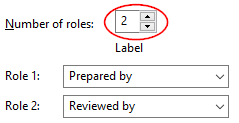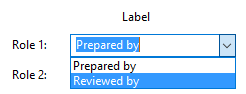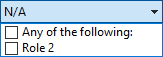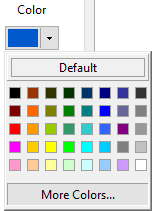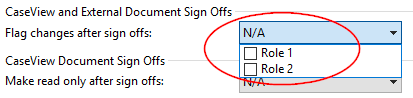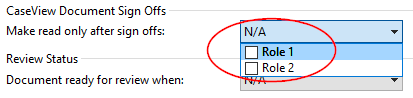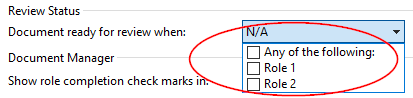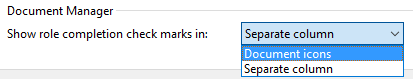Roles Options
The role options are available from the Tools | Options dialog.
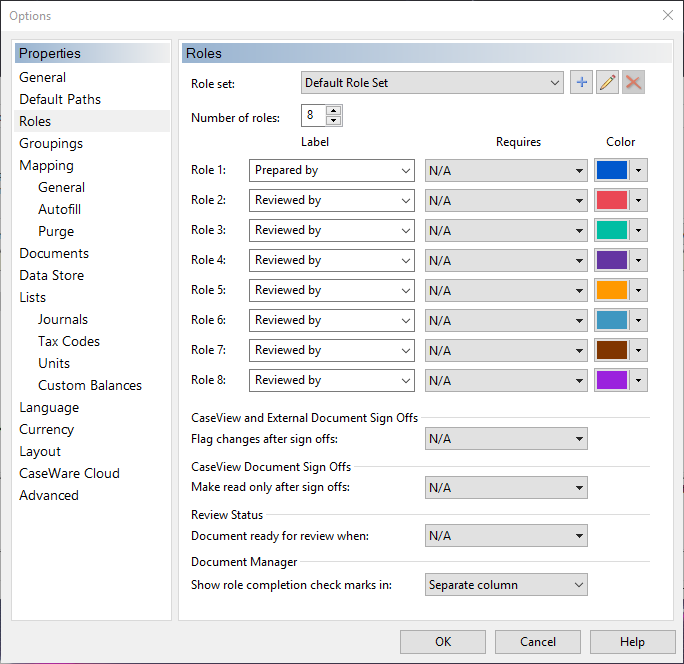
The following table describes the available commands, options, and fields from this dialog.
| Options | Description |
|---|---|
| Role set |
This option selects an existing role set. Use the drop-down menu to see all role sets available in this file.
|
Add  |
This command adds a new role set. For detailed instructions, see Adding a Role Set. |
Edit  |
This command edits an existing role set. |
Delete  |
This command deletes an existing role set. For detailed instructions, see Deleting a Role Set. Note: Deleted role sets cannot be recovered. |
| Number of Roles |
This option specifies how many roles are contained in this role set. Each role set has a minimum of two roles and a maximum of eight roles. Select a number to activate the role fields underneath.
|
| Label |
This option selects a label for active roles. Customize a label by editing it in the text box.
|
| Requires |
This option specifies role dependencies for active roles. Use the drop-down to specify if other role sign offs are required prior to signing off this role.
For more information, see Role Dependencies. |
| Color |
This option selects a color for active roles. This is the color of the checkmark used on the Document Manager when this role is signed off.
|
| Flag changes after sign offs |
This option tracks all changes to this document after a specified role sign off.
|
| Make read only after sign offs |
This option marks a document as read-only after a specified role sign off. Documents that are read-only cannot be edited.
|
| Review Status |
Not yet implemented. This option will integrate role sign offs in Working Papers with a future version of CaseWare Cloud to indicate a document's review status.
|
| Document Manager |
This option determines whether role completion check marks appear beside the document icons or in a separate column.
|