Working with Template Client Files
Firms who want to maintain a master template can make firm-level changes to settings and options within the file. After configuring the template file to meet the firm's needs, you can repackage, distribute, and associate it as a template file for each staff member's Working Papers installation.
Working Papers also makes use of extensive version tracking for documents within the client file.
Template Document Properties
When you are editing a template, the Document Properties dialog includes a Template tab.
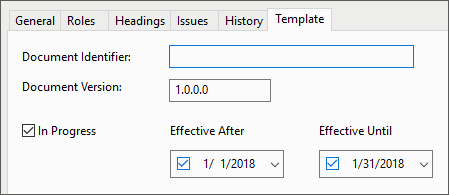
The following options are defined in this tab:
| Option | Description |
|---|---|
| Document Identifier |
Provides a way to reliably reference the document, even if it is renumbered or renamed. It can be any combination of alphanumeric characters, with a maximum of 22 characters. The NUMTOTDID(docnum) and TDIDTONUM(id) functions also provide access to the Document Identifier. |
| Document Version |
Each document in a template-based client file has a version number. The template update system uses the version number to determine if there are available updates for the document. |
| In Progress |
Check to set the document as In Progress. You can set the duration the label is active for. Note: Setting a documents as In Progress excludes it from template updates. When the document is no longer in progress, you can update the client file by performing a template update. |




