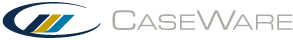Welcome to CaseWare Working Papers Help
How can we help you?
Welcome to CaseWare Working Papers
CaseWare Working Papers help includes both reference and step-by-step information. View our Getting Started Guide, use the main categories below, the Search bar located above, or the Menu located in the top right corner to find the topics most relevant to your needs.
What's New
The current version of Working Papers is 2018.00.
Frequently Asked Questions
Is Working Papers offered in 32-bit?
Working Papers 2016 is the final version to be offered in 32-bit. All subsequent versions are available exclusively in 64-bit.
Where is the installation file?
The installation file is available for download on MyCaseWare.
Note: You must have License Administrator rights to access software downloads.
How do I transfer my Working Papers license to a different workstation?
You must revoke your license or uninstall Working Papers, then you can register the installation on a replacement workstation.
How do I revoke a license?
On your workstation with the active license, open Working Papers and click File | Revoke License. Complete the License Revocation Wizard to revoke the active license.
Can I directly upgrade from an older version of Working Papers (e.g. version 2014) to the latest version? And, if I do, will my files convert?
Yes, you can upgrade to the latest version without installing the versions in between. When converting your files, CaseWare can only guarantee a successful conversion between subsequent versions (e.g. version 2017 to 2018). It is possible to directly convert older files to the latest version, but we would encourage you to create a backup before attempting to do so.
Contact Us
If you require additional assistance, contact CaseWare® Technical Support or your nearest CaseWare distributor with the following information:
- CaseWare client number
- Working Papers version (found in File | Help)
- Microsoft Windows version
- Details of computer hardware and environment
- Exact wording of any messages that appear on the screen
- Description of the issue and when it occurred
NORTH AMERICA
Email: support@caseware.com
Phone: 416-867-9504
GLOBAL