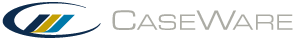Summary of Update Methods
Summary of Update Methods
You want to select the update method that fits your firm standards. Listed are the various cases and how each of the update method will function during the check for updates process. For some cases, each method will act the same way, while some do not – consider the differences when deciding on the update method for your engagement teams. Refer to each item below for details on how the update method is applied under each firm option.
For each of the cases involving a procedure being updated, note that the Version of each procedure must be updated for each modification.
Note:
These examples are all procedures that have not changed ownership when firm author modified the procedure. When you modify a procedure you do not own, you will be asked if you want to change ownership of the procedure. When you change ownership, consider it to be two procedures – the original procedure is made unavailable to the user (hence it will be deleted during check for updates) and a new procedure is created by you that the user will have to add to replace the original procedure. The firm author is responsible for notifying the engagement teams of this change.
Modifications by the firm author to an existing procedure owned by the firm author
|
Case |
User interactively updates individual documents |
Update all existing procedures and document properties |
Update all existing procedures, add new procedures |
|
Updates made by the author/firm to an existing procedure.
|
|
||
|
Firm author makes modifications to an existing Required procedure.
|
|
|
|
|
Updates made by the author/firm to an existing procedure.
No modifications were made to the original procedure at the engagement level. |
|
|
|
|
Updates made by the author/firm to an existing procedure. The procedure is NOT Required. Modifications were made to the original procedure at the engagement level. |
|
||
New procedure added by the firm author that does not currently exist
|
Case |
User interactively updates individual documents |
Update all existing procedures and document properties |
Update all existing procedures, add new procedures |
|
New procedures added by the author/firm. The firm marks the procedure as Required
|
|
||
|
New procedures added by the author/firm. The procedure is NOT Required. |
|
|
|
Firm author deletes the procedure permanently from the content library and from the standard work program/checklist
|
Case |
User interactively updates individual documents |
Update all existing procedures and document properties |
Update all existing procedures, add new procedures |
|
Required procedures are deleted by the author/firm from the content library and the document. No modifications were made to the original procedure at the engagement level |
|
||
|
Required procedures deleted by the author/firm from the content library and the document. Modifications were made to the original procedure at the engagement level. |
|
||
|
Procedures marked as NOT Required are deleted by the author/firm from the content library and the document. No modifications were made to the original procedure at the engagement level. |
|
||
|
Procedures marked as NOT Required are deleted by the author/firm from the content library and the document. Modifications were made to the original procedure at the engagement level. |
|
||
Firm author deletes the procedure from the standard work program/checklist
|
Case |
User interactively updates individual documents |
Update all existing procedures and document properties |
Update all existing procedures, add new procedures |
|
Procedures deleted by the author/firm from the document. |
|
||
|
Procedure deleted from the content library. Procedure not included in the document but removed from content library |
|
||
New procedure is added to a work program or checklist at the engagement level
|
Case |
User interactively updates individual documents |
Update all existing procedures and document properties |
Update all existing procedures, add new procedures |
|
Procedures added at the engagement level. Note procedure did not exist in content library. |
|
||
Procedure is deleted from a work program or checklist at the engagement level
|
Case |
User interactively updates individual documents |
Update all existing procedures and document properties |
Update all existing procedures, add new procedures |
|
The procedure is set as Required. |
|
||
Procedures or document signed off as completed
|
Case |
Update individual procedures manually |
Update all existing procedures and document properties |
Update all existing procedures, add new procedures |
|
Procedure is signed off as completed. |
|
|
|
|
Entire document is signed off as completed. |
|
|
|
Procedure is made unavailable by the firm author
|
Case |
Update individual procedures manually |
Update all existing procedures and document properties |
Update all existing procedures, add new procedures |
|
Procedure is made unavailable by the firm author |
|
||
|
Procedure is included in the document at the engagement level |
|
||
Document properties are updated by the firm author
|
Case |
Update individual procedures manually |
Update all existing procedures and document properties |
Update all existing procedures, add new procedures |
|
Document properties are updated by the firm author |
|
|
|
This online help system applies to all CaseWare Audit, Review, and Compilation products. Not all features are available in all products.