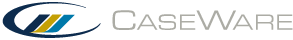Document Manager - New Master Documents
The following documents are located in the New Master Documents folder in the Document Manager:
| Document | Description |
|---|---|
|
New work program |
Using the blank work programs, the firm author can create new work programs with custom firm content. Authors may enter the procedure text by copying/pasting from another document, importing from another work program in the same file or another template file, or manually entering the content. |
|
New checklist |
Using blank checklists, the firm author can create new checklists with custom firm content. Authors may enter the procedure text by copying/pasting from another document, import from another work program in the same file or another template file or manually enter the content. |
|
Sample letter |
Using the blank sample letter, the firm can add additional letters. Several sample letters are included with the template. Firms can add their own wording to meet requirements for their relevant jurisdictions and firm preferences or create entirely new letters by copying this document and modifying the content of the letters. |
|
Sample management letter |
Using the blank sample management letter, the firm author can add letters for reportable items. Firms can add their own wording to meet requirements for their relevant jurisdictions and firm preferences or create new letters by copying this document and modifying the content of the letters. Firms can set the management letter type to incorporate the reportable items identified during the engagement. |
|
Blank flat-form - landscape |
Using the blank flat-form, the firm author can create an open form document within the template structure. |
|
Blank flat-form - portrait |
Using the blank flat-form, the firm author can create an open form document within the template structure. |
|
Control Matrix |
Using the blank Control matrix allows the firm to create multiple control matrices for each business cycle. The report provides a quick summary of recorded controls and their associated risks. |
|
Worksheet - Substantive analytical procedures |
Using the blank worksheet, the firm author can create additional worksheets to perform specific substantive analytical procedures to identify misstatements. |
|
Worksheet - Sampling - Test of controls |
Using the blank worksheet, the firm author can create additional worksheets to test key controls for specific classes of transactions or account balances. |
|
Partner and manager summary |
Using a blank partner and manager summary report, the firm author can create multiple views of the summary if desired. The report allows the engagement team to summarize key information on the engagement such as the materiality values, issues and risks gathered throughout the engagement. |
|
Work Program/checklist progress report |
Using the work program/checklist progress report, the firm author can create multiple reports to track the progress of different types of work program and checklist documents as defined by the author in the document properties. |
Note:
-
When creating new documents from the New Master Documents folder, the documents should be copied to the desired financial statement area on the Document Manager. These master documents should remain unaltered in the New Master Documents folder, as they serve as the base template for the firm and users to create further new documents.
-
New documents must be created from the New Master Documents and not copied from existing documents.
This online help system applies to all CaseWare Audit, Review, and Compilation products. Not all features are available in all products.