LSDESC Function
The LSDESC function links the description of a specified document. To link a document description automatically, create a new alphanumeric cell (the description being linked is alphanumeric) and enter the calculation.
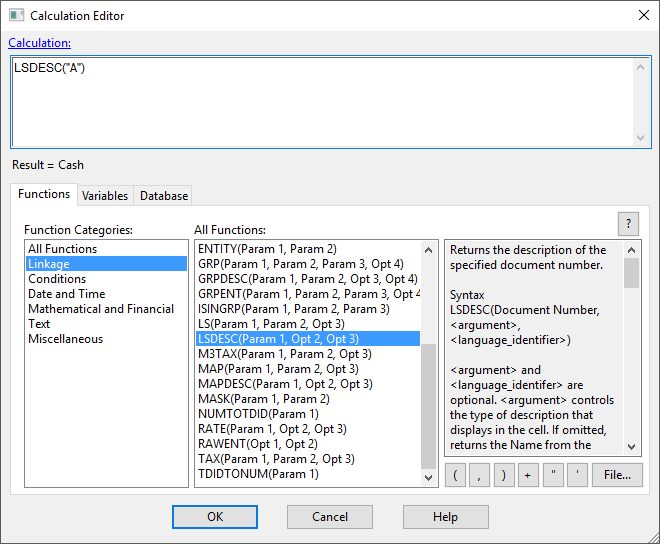
Syntax
LSDESC(document number,<argument>,<language identifier>)
Parameters
Document Number:
The document number you want to display the description of.
Argument (Optional):
Controls the type of description that displays in the cell. If omitted, it returns the name set in the document properties in Working Papers.
| Value | Description |
|---|---|
| 0 | Returns the name from the document properties in Working Papers. |
| 1 | (Legacy behavior) Returns the extended description from the document properties in Working Papers. |
| 2 | (Legacy behavior) Returns the extended description from the document properties in Working Papers. If the extended description does not exist, returns the document name. |
| 3 | Returns the extended description. If the extended description does not exist, returns blank. |
| 4 | Returns the extended description. If the extended description does not exist, returns the document name. |
Language Identifier (Optional):
Returns the Name assigned to the specified language Identifier in the Options | Language dialog of Working Papers. If omitted, the current language is used.
Note: <language_identifier> is respected when <argument> uses values 0, 3, or 4. When <argument> uses values 1 and 2, <language_identifier> is ignored and the default language is always used. For certain types of documents, such as Excel, if the extended description is not available, the file name is returned instead of the name that displays on the Document Manager.
Example 1
LSDESC("GL",0)
Where GL is the document number and "General Ledger" is the name, the cell displays "General Ledger".
Example 2
LSDESC("1.1",0,"FRE")
Where 1.1 is the document number and "Mon document" is the name associated with language "FRE", the cells displays "Mon document".
In Working Papers, under Tools | Options | Languages, it is possible to specify multiple global languages. Please refer to the Working Papers help for more information on multiple language support.
Each language will have an applicable Identifier which can be used to draw account names and extended descriptions into CaseView. This example would link to the French version of the name for Leadsheet 1.1.
Note: Line breaks in the extended description are preserved when linking in CaseView.




