Calculation Explorer
The purpose of the Calculation Explorer is to provide more information about the various balances that contribute to the balance presented on the page. For example, a calculation may pull in the current year balance for map number 101. If that balance is incorrect, the Calculation Explorer can help track down the discrepancy by listing the various accounts assigned to the map number, as well as their balances.
The Calculation Explorer displays the cell's component formula. Clicking on a linked expression will drill down its corresponding parameters and values.
Note: The Calculation Explorer can now display the component formula for external data cells from the original external document that have CVDATA or CVDATAL in their formula.
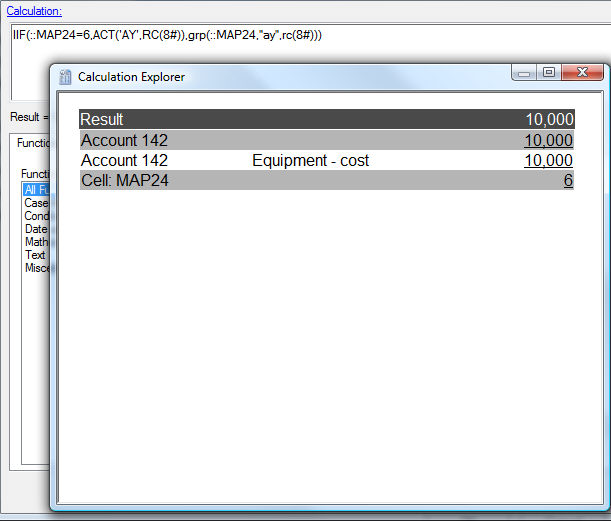
The Calculation Explorer's individual results also link to their respective areas. In the example screenshot above, Account 116's balance links to the worksheet in Working Papers which shows how that balance was generated, if there are adjustments involved, etc. The result of MAP2 which is a dependance cell number in this equation is also listed; when clicked it will open a separate Calculation Explorer window to show the origin of that cell.
The intent of the Calculation Explorer is to track down balance discrepancies from a central location, rather than moving from screen to screen in Working Papers looking for an erroneous balance.




