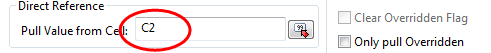Using The Cell Picker Dialog
The Cell Picker dialog makes it easy to populate fields by clicking on a cell instead of typing in the cell name. Use the Cell Picker dialog to click on a cell and populate a field.
Procedure
-
Click the Pick Cell button
 to open the Cell Picker dialog.
to open the Cell Picker dialog.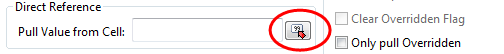
-
Double-click on a cell to pull the value and be populated in the desired field.
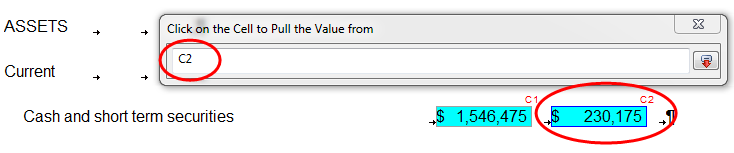
Results
The cell name has populated the desired field.