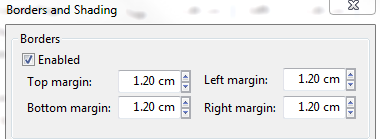Adding a Border to a Page
-
On the File tab, click Print, and then click Page Setup.
- Under Scope, define the parameters for the borders you want to create.
-
Click Borders.
- Under Borders, select the Enabled option.
- Type or select the distance from the edge of the page to the border for each side of the border.
-
Click OK.
Notes
- If the scope is not defined, shading will be applied to the whole document as this is the default scope.