Application Options dialog - Spell Checking
This dialog sets the rules used to check spelling.
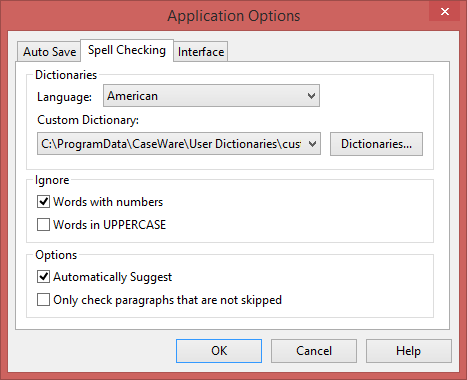
| Option | Description |
|---|---|
| Dictionaries |
Select parameters for the dictionary to be used during a spell check. |
| Language |
Select the type of dictionary to be used as the main dictionary during a spell check. |
| Custom Dictionary |
If you use words that are not in the main dictionary, you can add them to the custom dictionary to check their spelling. During a spell check, the word is listed only if it is misspelled. Type the name and path of a custom dictionary or click Dictionaries to locate an existing dictionary file. When you press Add Word for the first time, the program automatically creates a file with the file name CUST.lex and places the word in this file. |
| Ignore |
Select occurrences of words you want to ignore during a spell check. |
| Words with numbers |
Ignores words with numbers during a spell check. |
| Words in UPPERCASE |
Ignores words in uppercase letters during a spell check. |
| Options |
Select functions to be used during spell checks. |
| Automatically Suggest |
Shows suggested spellings for misspelled words found during a spelling check. |
| Only check paragraphs that are not skipped |
During a spell check, this option ignores paragraphs that are set to skip when printing. |




