Modifying Inserted Objects
Inserted objects of uncommon type appear as file icons in CaseView. Common file types, such as .XLS, show the actual contents within CaseView, as in this example:
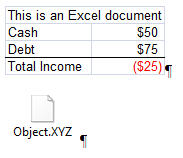
These items may be opened if double-clicked and modified as needed. When an inserted object is opened, it will appear covered in diagonal lines. Changes made to the object in its associated third party application will be reflected in CaseView in real time (for common embedded objects only).
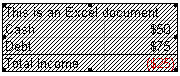
Resizing inserted objects
Inserted objects may be stretched or shrunk in size by selecting the object and then hovering the mouse pointer over a resize box on the highlight border:
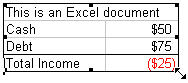
Click, hold, and drag the mouse pointer until the object reaches the desired size.
Removing an inserted object
Simply select the object and press the Delete key. Please note that only the object insertion in the CaseView document is deleted, the object itself will remain in its original location.




