Customizing Styles
The Themes Preview page is where all of the styles for the template are managed. It is within this document that template authors will define the properties of the styles that will be used in all of the financial statements.
Navigation to the various financial statement areas is accomplished through the Bookmarks menu. Selecting a bookmark displays a sample of the financial statement area that includes all the styles used for the selected area.
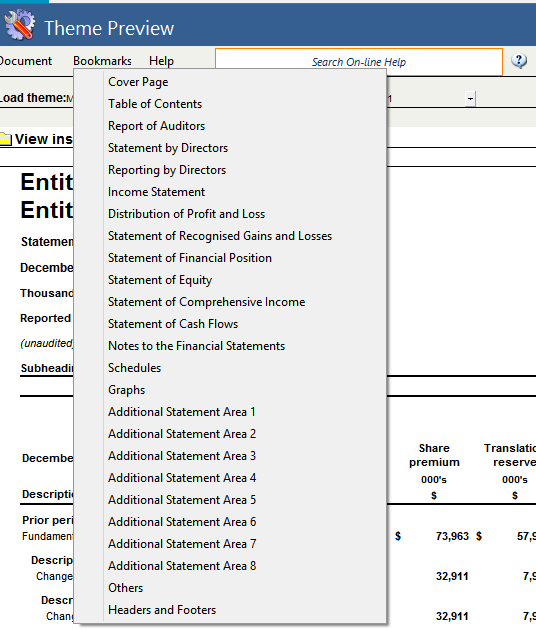
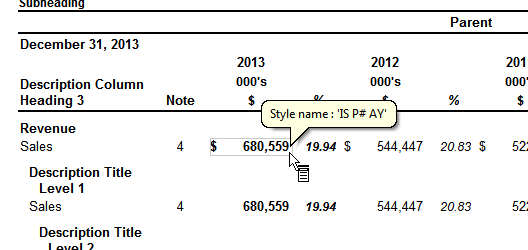
In some financial statement areas, alternate style options are provided. Many of the default formats in the libraries are based on the first style option. Providing alternate style options gives template authors the ability to apply a different look and feel to their statements.
For example, financial statement formats for annual reporting may use one style option, but templates that include content for monthly management reporting may require a completely different look and feel. This content can be built in the libraries to use an alternate style option.
Template authors only need to customize the style option that is appropriate for their needs.
The themes Preview toolbar includes two drop-down options:
| Option | Description |
|---|---|
| Load theme | The source themes on which the custom themes will be based. |
| Save to theme | One of four options for a customized themes. All changes to styles in the themes preview are saved to the selected custom themes. |
