Smart content
Financials provides tools for template authors to create smart content that can automatically generate appropriate notes, schedules, and statement formats for client financial statements. Template authors define content rules for the following properties:
- Entity types
- Reporting frameworks
- Consolidation
- Assurance type
- Reporting period
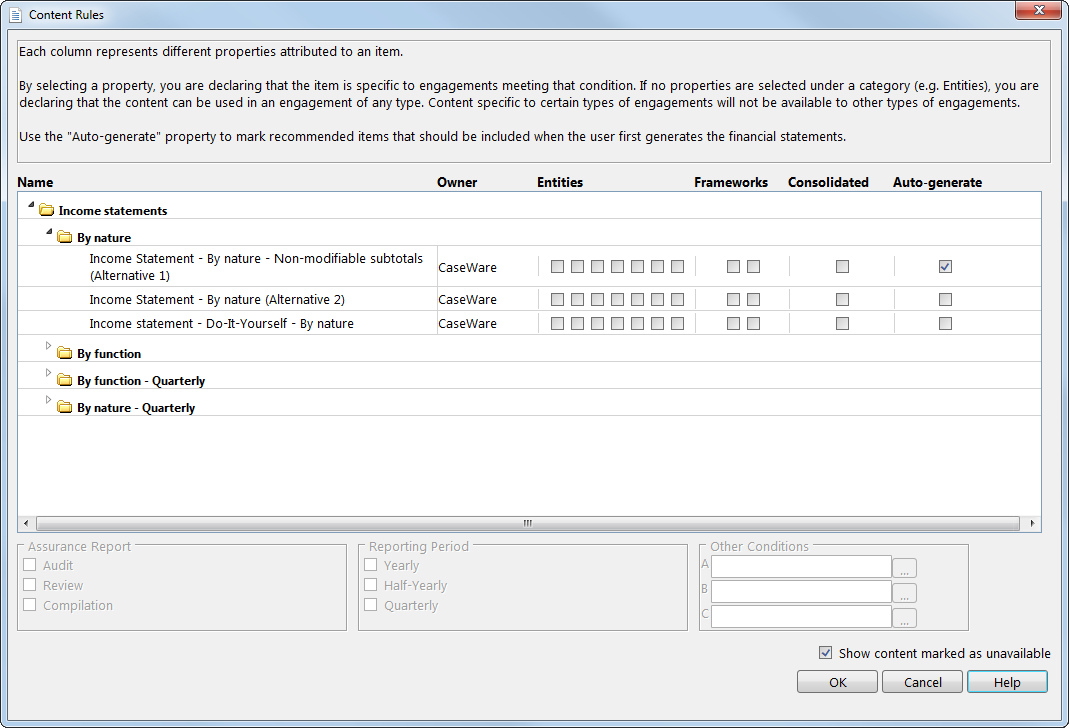
When these conditions are met in the client file, content tagged with these properties will automatically generate in the client financial statements as long as the Auto-generate flag is selected. Otherwise, these properties serve as filters in the Knowledge Library Index when end users manually add content to the financial statements.
Content that is not tagged with any of these properties is available for all client files, while tagged content may only be available for client files that meet the criteria. For example, a note tagged with the entity type Public would not be available in a client file where the entity type is set as Private.
In addition to the pre-defined properties, Financials provides the ability for template authors to create their own content rule conditions. These conditions are added using CaseView formulas.
An example of an "other condition" would be including an inventory note automatically in the financial statements when a balance exists for the map number for inventory. A simple formula would be:
MAP("YR0:SUB", "125.*")<>0 (where 125 is the map number for inventory)
Template authors do not have to define these content rules, but adding them to the content will provide greater efficiency in the creation of the financial statements.
