Configuring Headers and Footers for MMR
Firm authors can create a custom header and footer to appear in their Monthly Management Report.
Customizing Headers
Procedure
- Open the Header and Footers firm library document.
-
In the Firm Library document, from the Home tab, in the Content group, click Add New Firm Content.
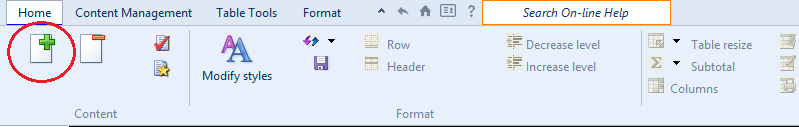
- The Select the base content dialog appears. Select and add Monthly Management Header.
- Edit the applicable header text. The header consist of the company name, the logo(on the first page) , the name of the report, the period and entity.
Customizing Footers
Procedure
- Open the Header and Footers firm library document.
-
In the Firm Library document, from the Home tab, in the Content group, click Add New Firm Content.
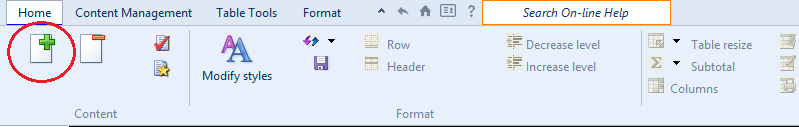
- The Select the base content dialog appears. Select and add Monthly Management Footer.
- Double-click the page number to open the Page Number dialog. For more information, see Add page numbers.
