Deleting Custom Content
You can delete any content from the financial statements that you have added. Once deleted, it is no longer available. However, the base content pre-defined by Caseware International remains in the Knowledge Library, and is available for later use.
Prerequisites
To delete content for a financial statement area, you must first open the Firm Library document for that area. See the section Accessing a financial statement area for details on how to do this.
Procedure
- Open the Firm Library document for the area. See the section Accessing a financial statement area for details on how to do this.
-
In the Firm Library document, from the Home tab, in the Content group, click Delete Existing Firm Content.
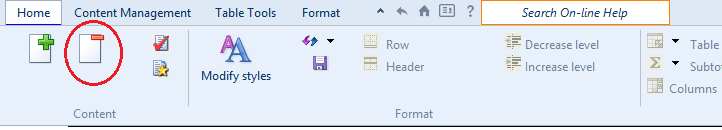
- A dialog appears that lists the content that can be deleted. In the bottom pane of the content deletion dialog, click the Section Preview tab and then select the Preview Content check box. This enables you to preview any selected content.
- In the top pane of the content deletion dialog, locate the content that you want to delete and click its check box. A preview of the selected content appears in the bottom pane of the dialog.
- Select the content you want to remove and click OK. When you are asked to confirm that you want to delete the content, click Yes. The content is removed from the Firm Library document.
- In the Firm Library document, click
 to return to the CL - Organization standards document.
to return to the CL - Organization standards document.
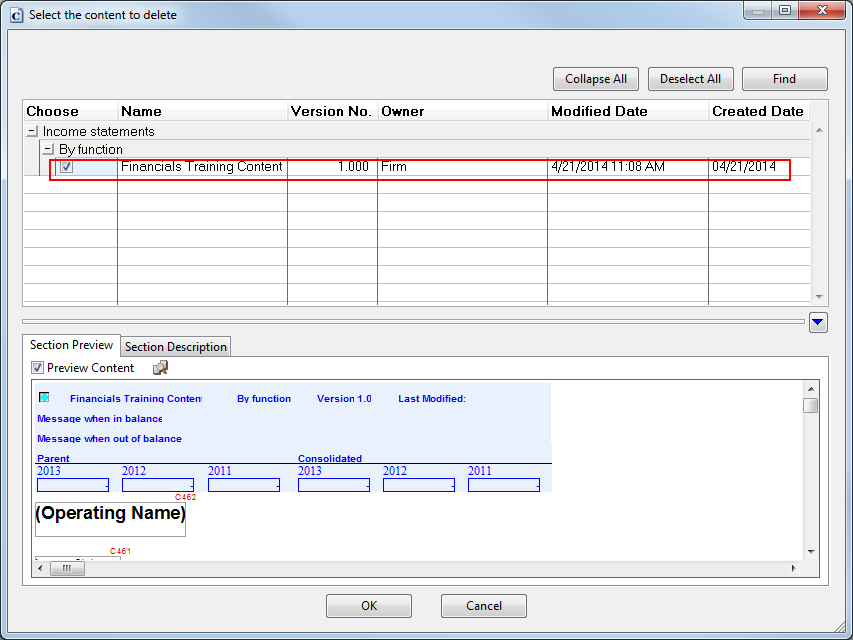
Results
The selected content is deleted from the financial statements.
