Selecting content to be made available to users
As template author, content added by you resides within the firm library. There are, however, two additional libraries: Caseware International and Distributors. Either of these two libraries serves as the base content for the firm library. Once you have customized content in the firm library, you may feel it is no longer necessary to have the Caseware or the Distributor version of that content available in the Knowledge Library Index. You may choose to turn off this duplicate content so as not to confuse end users when they are adding content to their financial statements.
The Select Available Content dialog provides the ability to turn off any content, including custom content, that should not be visible to end users.
Prerequisites
To select content and make it available to users for a financial statement area, you must first open the Firm Library document for that area. See the section Accessing a financial statement area for details on how to do this.
Procedure
- Open the Firm Library document for the area. See the section Accessing a financial statement area for details on how to do this.
-
In the Firm Library document, from the Content Management tab, in the Operations group, click Available Content.
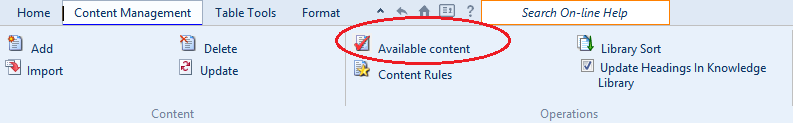
- The Select the content to be available dialog appears. Locate the content that you want to make available to users and select its check box. Repeat until all desired content has been included. Clear the check boxes of the content that you do not want to include.
- Click OK to specify the content to be included.
- In the Firm Library document, click
 to return to the CL - Organization standards document.
to return to the CL - Organization standards document.
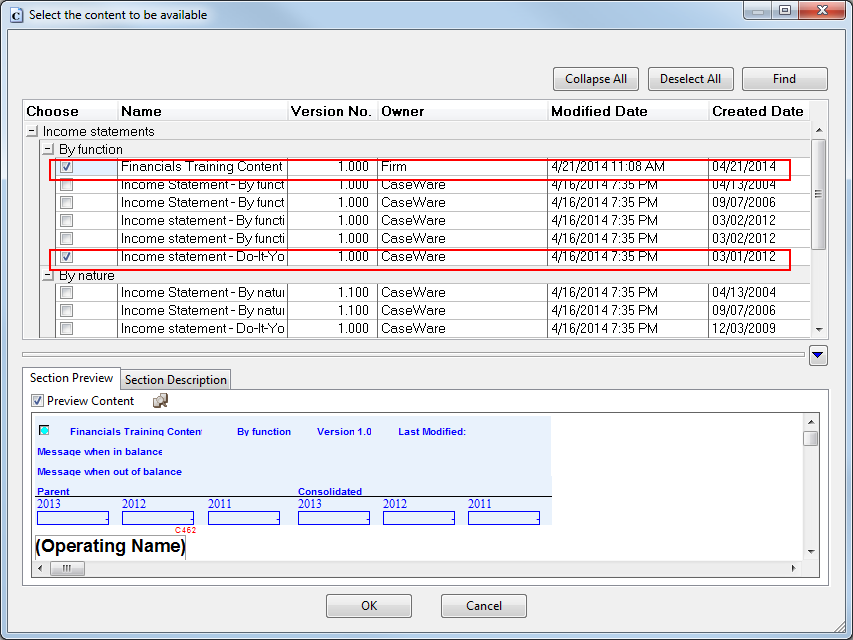
Results
The content is made available to users.
