Do-It-Yourself table components
Each Do-It-Yourself table consists of CaseView cells and paragraphs organized into easily formattable rows and columns. Due to the advanced calculations and automations built into the Do-It-Yourself tables, some of the functionalities of CaseView are not available.
Most customizations can be performed using context-sensitive right-click menus throughout the table. Right-clicking within an area will bring up the most often used functions that are available for that area.
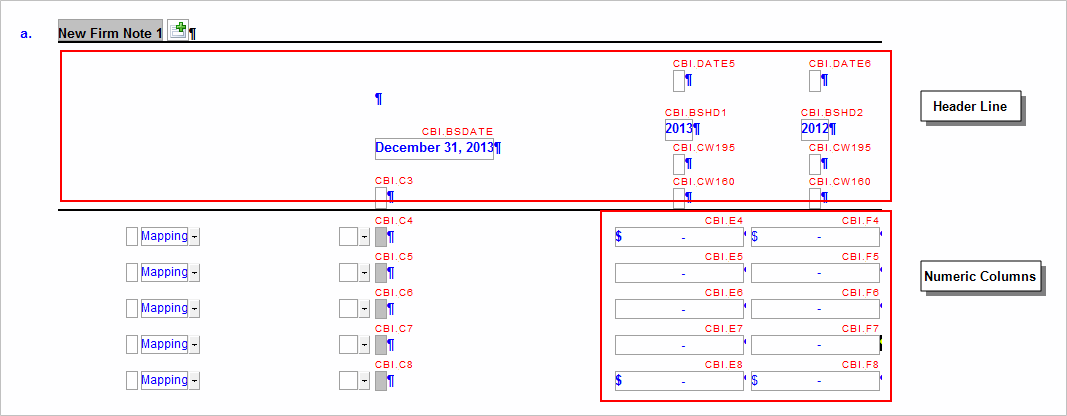
The two main areas in the Do-It-Yourself table where you will make the most customizations include the Numeric Columns and Header Line areas. The remaining area allows for the selection of the data type, the grouping number (where applicable), and the description for each row. The customization of Do-It-Yourself table rows makes use of the same options as all tables in the Financials template and includes creating titles, subtotals, and underlines.
