Specifying the Location of the Knowledge Library
By default, the Knowledge Library is installed to the following Windows 7 directory:
- C:\Program Files (x86)\Caseware\Library\FinancialsIFRS
If your Knowledge Library is located in a folder other than the default folder, you can specify the location of the Knowledge Library. We recommend leaving the Knowledge Library folder in the default location.
Note: If you share files between 32-bit and 64-bit versions of Windows, Financials will automatically change the library path to match the correct operating system.
Prerequisites
The Knowledge Library must be in place before content supplied with Financials can be included in the financial statements.
Procedure
- In the Document Manager, open the CL - Organization standards document.
-
From the Organization Settings pane, select Knowledge Library. The location of the Knowledge Library folder is displayed at the top of the Knowledge Library pane.
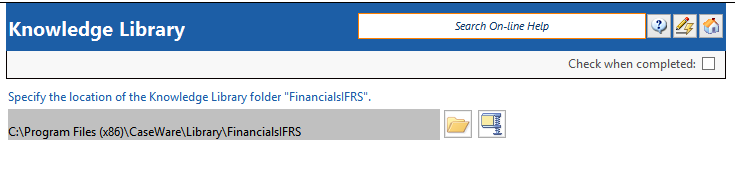
- To change the location of the Knowledge Library folder, click
 . The Select folder dialog will appear. Locate the Knowledge Library folder and click Select Folder.
. The Select folder dialog will appear. Locate the Knowledge Library folder and click Select Folder. - You can save the library folder as a ZIP file to be shared to other authors by clicking
 and selecting the Knowledge Library folder.
and selecting the Knowledge Library folder.
Results
The Knowledge Library is now available for access in the specified location.
